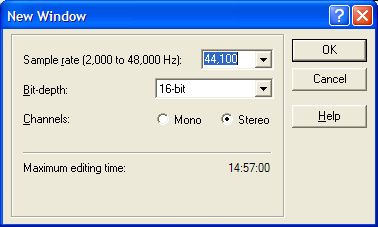|
| About Alan |
| Tutorials |
| Free files |
| Win9x FAQs |
| E-mail Alan |
| |
| Articles |
| BIV articles |
| Archive |
| Other articles |
| Archive |
| |
Burning CDs from LPs and Tapesby Alan Zisman (c) 2003Part 3: Ready to Record (Windows) |
While Windows users have a simple recording utility built-in: Sound Recorder (in the Start Menu's Accessories/Entertainment sub-menu). It stops recording after 60 seconds or so, making it less than useful for recording music, though perfectly usable for creating short sound-effect clips to use with system events like errors or start-up. You
will
need a more sophisticated recording program. There are lots
of options, many of which can be downloaded-- though in most cases,
users will need to buy a product code to continue to use a program
after
a trial period. On the Internet, you may want to go to someplace like Download.com
and search for recording or
for
WAV Editor.
Doing so got me 131
Windows hits and 17 Mac hits-- though many are for CD burning,
'ripping' audio from CDs inserted into your computer, or other things
that while interesting, may not be what you want to do right now. Worth
checking out: Audacity,
a
very
capable
and free recording program, available in
versions for
Windows, Mac (both classic and OS X) and Linux.Unix. Plug-ins (to the
free, open-sounce Lame) are
required
to save in the popular MP3 format; these are available for most (but
not
all) versions on the site. The
biggest
lack in Audacity is that (at least as of July 2003) it doesn't provide
VU meters-- a way to keep an eye on the levels while recording. This
makes it difficult to know in real-time whether you're recording is too
loud (and distorting) or too quiet to be usable. There are
lots
of other options-- though many downloadable programs are demo-ware,
which will work for a limited amount of time, then may disable
themselves unless you purchase a serial number. Stop the presses!
The current
versions for Audacity now have VU meters, making this a very usable--
and free program. Check it out! Also worth checking out: WavePad is a small, simple, free audio recording application with some nice features including built-in CD ripping and burning, MP3 support (along with other audio formats), noise reduction, and more. Musicians will like its ability to play tracks slowly without changing pitch. Rosoft Audio Recorder is free (Windows) recording software- if you are recording from an LP or tape, it can automatically find the silences between tracks and split the recording. (Note: the free version of this software automatically installs the Ask Jeeves 'My Search' toolbar into Internet Explorer-- which can be uninstalled using Add/Remove Software if unwanted). Among other programs worth checking out are:A good place to check for audio-software is Harmony Central , with resources and news for Windows, Mac, DOS, Atari, Amiga, BeOS, and Unix. I've mostly used SoundForge XP and GrooveMechanic. GrooveMechanic is especially nice, as it lets you record an entire side of a tape or LP, then attempts to split it into individual tracks-- a task that can be done manually, but is tedious at best. By now, you should be hooked up to your audio hardware, and have software up and running. It's time to put the vinyl on the turntable or the cassette tape in the tape deck (or just turn on the radio), and load up your chosen recording software. When you get ready to record, you may be asked what quality to make your recording... if you aren't asked about this, check your software's Preferences or settings to make sure they're what you want. Here's the dialogue for SoundForge XP Studio 5:
These choices-- a 44.100 kHz sample rate, 16-bit sample size, stereo, will provide CD-quality recordings. Figure on needing about 1 MB of drive space for each minute recorded. Check your levelsDo a test-run, recording something, just to make sure everything is connected properly and your levels are at reasonable. 20 seconds or so of music ought to do it (unless your music has very quiet and very loud portions, in which case, you should check some of each)... Stop and play it back on your computer. Hopefully, it worked and sounds good... if not, keep fiddling with the level controls, both on your audio gear and on your computer until you find that happy medium.When you've got your levels set, you're ready for Part 4: Making the recording Last updated: September 15, 2005 The complete Burning CDs from LPs and Tapes series: Printer-friendly versions: Mac or Windows |
|
|
|
|
| Alan Zisman is a Vancouver educator, writer, and computer specialist. He can be reached at E-mail Alan |