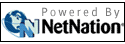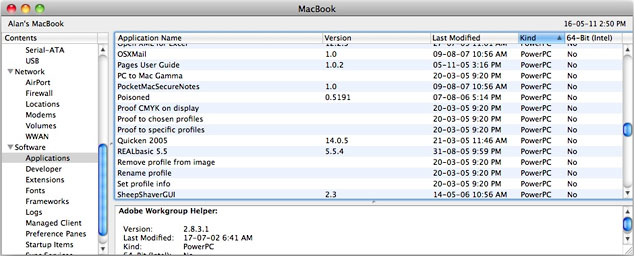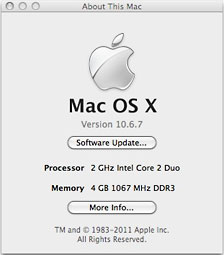Preparing
for the End of PowerPC Support When Lion Arrives
by Alan Zisman (c)
2011 First
published in
Low
End Mac ZisMac
column, May 17 2011
While waiting for Lion, the upcoming 10.7 release of Apple's OS X, word
has spread that - at least in the Developer's Preview Releases making
the rounds - there is no support for Rosetta.
Rosetta, offered by Apple to accompany its first Intel-powered Macs,
allows those models to run OS X software compiled for use on its older
PowerPC (PPC) Macs - in other words, any Mac released prior to 2006.
Much of the software created after that date was compiled for both PPC
and Intel Macs; more recently, software is being compiled that will
only run on Intel models.
If Apple follows through with not including Rosetta in the release
version of Lion, this won't be a big surprise; in Snow Leopard (Mac OS
X 10.6), the first version of OS X to only run on Intel Macs, Rosetta
wasn't installed by default, though the first time a user attempted to
run an application that required it, a dialogue box popped up offering
to download it. (There is an option for installing Rosetta buried deep
in the Snow Leopard installer's options).
Depending on the software you have on your Mac, a lack of Rosetta will
be more or less of an issue. But how to know what's installed that
needs it?
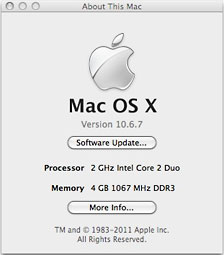 |
- Open the System Profiler, either by looking
in your /Applications/Utilities folder or by clicking the Apple menu,
choosing About This Mac, and then clicking the More info... button
- In System Profiler, scroll down the Contents
list on the left until you see Software. If needed, click the flippy
triangle to show the various subsections under Software; click on
Applications and be prepared to wait for several minutes while System
Profiler polls your system's software.
- Eventually, you'll see a list of installed
programs, with information about each. By default, the list is in
alphabetical order by application name. You may want to click on the
word Kind along the top, relisting them by how they were compiled.
|
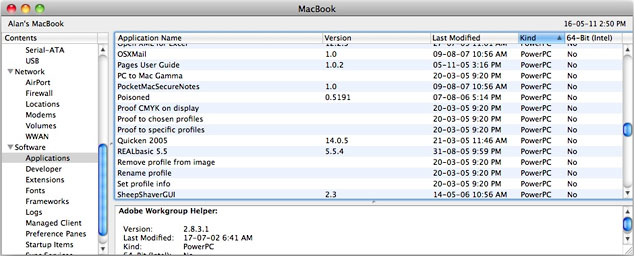
Here are the various 'kinds' of applications:
- Classic: these were compiled to run under OS 9 or
older Mac 'classic' operating system versions. If you have an Intel
Mac, they don't run, since those Macs lack any ability to run classic
programs. (I'm surprised to see that I still have several of these
listed on my MacBook!)
- Intel: these have been compiled to only run on the
newer Intel Macs.
- PowerPC: as the name suggests, these are the ones
that were compiled for older, PowerPC Macs - and are the ones that
require Rosetta to run on newer Intel Macs - in other words, if Rosetta
is not included with Lion, you may need to start looking for
alternatives
- Universal: these were compiled to run on both PPC
and Intel Macs, no Rosetta required.
On my Late 2008 Aluminum MacBook, I have quite a few applications that
are listed as requiring Rosetta. Many of them are things I probably
won't miss:
- AppleWorks 6. I don't know when I last used this,
though some of you may still be AppleWorks users
- DropStuff, DropTar, Stuffit Expander, and other
formerly popular archiving/unarchiving utilities
- Epson scanner utilities from an all-in-one that is
no longer in use with my system
- Internet Explorer
- Klondike Forever solitaire
- Nvu webpage editor, replaced with the newer KompoZer
Some, though, I use regularly. Among them:
- An older version of GraphicConverter. I guess it's
time I upgraded this classic shareware graphics utility.
- MacTheRipper. Is there a replacement for this
freebie DVD ripper?
- Quicken 2005. This came bundled with a PPC iMac,
and I've used it ever since. In order to migrate my financial data, I'm
going to have to convert it to Quicken 2007 format, and then convert
that to the current format. Sigh.
Some I may not use regularly but I'll miss:
In any event, if you're running an Intel Mac and if you have a mix of
older and newer software, take a few moments and see for yourself, so
you can start planning in case Lion drops support for any PPC-era
software that's installed on your system.