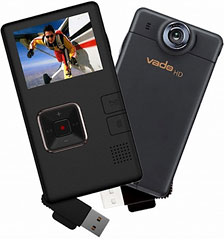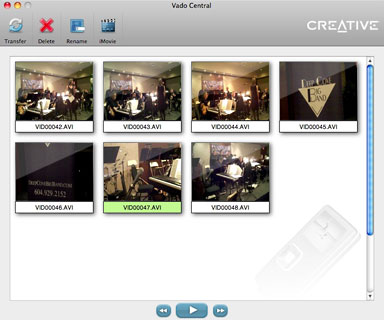|
| About Alan |
| Tutorials |
| Free files |
| Win9x FAQs |
| E-mail Alan
|
| |
| Articles |
| BIV articles |
| Archive |
| Other articles |
| Archive |
| |
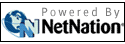 |
|
|
||||||||
| Creative's
Vado Pocket Camcorders Now Work with Macs by Alan Zisman (c) 2009 First published in Low End Mac September 16, 2009, Zis Mac column Last week, Apple added a video camera to its hot-selling iPod nano music player; afterwards, Steve Jobs told the NY Times' David Pogue: "I'm sure there will always be dedicated devices, and they may have a few advantages in doing just one thing," he said, "but I think the general-purpose devices will win the day, because I think people just probably aren't willing to pay for a dedicated device." 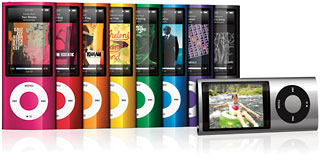 While Pogue had been asking Jobs about Amazon's
Kindle ebook reader, the comment was could just as easily be comparing
the new video-enabled nano to small pocket-sized digital camcorders,
which have become increasingly popular over the past year or two. Pure
Digital's Flip line of pocket camcorders currently has about 20% of the
camcorder market, for example. While Pogue had been asking Jobs about Amazon's
Kindle ebook reader, the comment was could just as easily be comparing
the new video-enabled nano to small pocket-sized digital camcorders,
which have become increasingly popular over the past year or two. Pure
Digital's Flip line of pocket camcorders currently has about 20% of the
camcorder market, for example.Jobs has a point - certainly lots of people are taking lots of videos and still photos with the cameras built-into their mobile phones. I have no doubt that the video nano will be popular. Mobile phone cameras (including the one in Apple's iPhone) are convenient, but dedicated digital cameras are still big sellers, offering better picture quality and resolution and more features than mobile phone cameras. Similarly, while pocket camcorders are one more gadget to tote around, they provide a better video-shooting experience than mobile phones - or the new nano. If you're going to be happy with a few minutes of low-resolution video, pretty much anything will do - and certainly huge numbers of clips uploaded to YouTube fall into that category. But if you want to shoot something longer, your mobile phone probably doesn't have the storage. And while an iPod nano's 8 GB of storage theoretically will let you store a lot of video, it's probably going to be full of music, leaving much less room for video storage. If you know you want to shoot, say, an hour's worth of video, the nano may not be up to the task. And the nano shoots standard definition - 640 x 480 pixel - video clips. So did the first generation of pocket camcorders. But the current generation of pocket camcorders all shoot 720p HD (high definition) video: 1280 x 720 pixels. Kodak's new Zi8 model offers the higher 1080p resolution. Unlike any of the dedicated pocket camcorders, the video nano offers a set of 16 video effects, ranging from Sepia to Kaleidoscope, but frankly, while fun, I can't really get excited about those. And like the special effects built into many digital cameras, I think this sort of thing can be done better after downloading content onto a computer. So while the nano's new video camera will be a popular addition to what is already a popular Apple product, there will, I suspect, remain a market for dedicated pocket camcorders occupying a middle ground between video-capable mobile phones and MP3 players and much larger (and much more functional) full-featured camcorders.
Vado Central can be installed onto your Mac or - for owners of current Vado or Vado HD camcorders - copied onto the Vado for use with whatever Mac is available. It's a humble 836 KB (yes, kilobytes) and a universal app, so it should work on both Intel and PowerPC Macs. With such a small file size, you might think you're getting a pretty minimal application, and you wouldn't be far wrong. This isn't Final Cut Pro or even iMovie, but it doesn't try to be. When run for the first time, the software will ask permission to download and install a FLV2iTunes "transcoder application" needed for video export to iMovie. Let it.
An iMovie icon duplicates the iMovie functions of the transfer button, converting your file, adding it to an iMovie event, and opening iMovie with that event loaded.
| ||||||||
| Alan
Zisman is a Vancouver educator, writer, and computer
specialist. He
can be reached at E-mail
Alan |
||||||||
| | ||||||||
| |