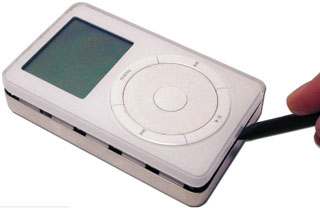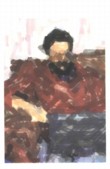 |
| About Alan |
| Tutorials |
| Free files |
| Win9x FAQs |
| E-mail Alan |
| |
| Articles |
| BIV articles |
| Archive |
| Other articles |
| Archive |
| |
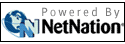 |
|
|
||||||
|
iPod
Drive Failure: Culprit May Not Be the Drive, Fix May Be Free
by Alan Zisman (c) 2006 First published in Low End Mac 11 September 2006 Zis Mac column Apple's iPod has been wildly successful; even though it was neither the first handheld MP3 player (models such as the Diamond Rio were first with flash players) nor the first to feature hard drive storage (Creative's Discman-sized Nomad Jukebox predated it), the iPod's combination of clean design, easy to use software both on the player and the computer, and the growing ecosystem of third-party add-ons have all contributed to Apple's 80+% market share. Still, the iPod has come in for its share of complaints. The polished chrome backs and the plastic screen scratch too easily. The rechargeable batteries only last a few years and then fail to hold a charge (and are not easily user-replaceable). These complaints have gotten lots of media attention - some might even say too much media attention. All lithium-ion batteries fail to hold a charge after a couple of years, and while the iPods are hard to open, the batteries can be replaced. Another issue is lurking in the background, however. I don't have any statistics on how widespread it is, but my personal experience suggests that it may be affecting huge numbers of owners of hard drive-based iPods. The symptoms appear to be a hard drive failure; the iPod tries to start up, but part way through there are several clicking sounds, like a computer hard drive that has crashed, and finally a "sad iPod" icon appears on screen.  This
is not a rare occurrence. I know five people who bought 40 GB
fourth-generation ("click wheel") iPods. Three of the five have had
this happen to their iPod; one person had it happen while her iPod was
still under warranty. Apple replaced it; later, the same thing happened
with the replacement unit. This
is not a rare occurrence. I know five people who bought 40 GB
fourth-generation ("click wheel") iPods. Three of the five have had
this happen to their iPod; one person had it happen while her iPod was
still under warranty. Apple replaced it; later, the same thing happened
with the replacement unit.The other two iPod's failed after the standard warranty ran out, suggesting that it may be worthwhile to budget for the extended AppleCare warranty, at least for hard drive iPods. Apple's iPod support page gives steps users can try if their iPod doesn't start; maybe they work for some users, but they haven't helped the people I've known with these problems. Contacting Apple's tech support about an out of warranty iPod can be frustrating. Their advice: Pay to ship it back to Apple and pay to have them replace it with a reconditioned replacement. That's too expensive; you might as well just ditch it and buy a new one - and I suspect many people have done just that. Unnecessarily. Certainly hard drive failure might seem like a possible explanation - like laptop hard drives, the iPod's 1.8" Toshiba drive certainly gets bounced around a lot. These drives are available from computer shops; I was quoted a price of C$155 for a 40 GB 1.8" Toshiba drive from my local computer store. And replacing the hard drive wouldn't be much more work than replacing the battery.
I've never been able to make the nylon tools work for me. Instead, a small slot-head screwdriver works, though I have to admit to leaving a few scratches on the chrome. I've had the best results starting on the side to the right of the display panel, and with one hand squeezing the top and bottom while trying to slip the screwdriver between the plastic and the metal shell.
Total time: under five minutes. Cost in materials: zero. It doesn't always work; when it didn't work on my daughter's iPod, I brought the iPod to Eric Dressler (edressler@shaw.ca), a local freelance iPod repairperson. He did the same thing I had tried, but completely removed the cable and reinserted it in the connector. His touch was better than mine, and the iPod has worked ever since. A loose connector. Or given the number of people I've run into with the same problem, a plague of loose connectors. According to Dressler, "I see a lot of iPods that I have to reseat or replace the cable. I am unsure if this is a 'product flaw' or if this problem is happening mainly due to people dropping their iPods." He adds, "The black tape inside does not really do all that much, I think it is meant to hold down the arm that holds the cable down, but usually the arm is not raised when I open the iPod. In fact, the cable even looks as if it is seated properly. "I honestly find Apple's repair strategy on these to be comical, as I work for an Apple service provider as well and am a fully certified tech. I think Apple has really dropped the ball on any warranty issues customers have. This is a common problem, but at least nothing actually fails inside of the iPod when this happens" He warns, however, "iPods are very sensitive devices. I see a lot of people who attempt to repair their iPod or replace a battery only to damage it. I do not recommend opening the iPod if you are not familiar with taking small sensitive stuff like this apart. I worry that a lot of people may try to repair their iPod themselves and damage them." Has your iPod failed to start up? It could be a minor and easily correctable problem as a loose connector. And Apple may not be much help if you have this sort of problem. |
||||||
|
|
||||||
|
|
||||||
| Alan Zisman is a Vancouver educator, writer, and computer specialist. He can be reached at E-mail Alan |