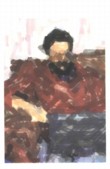 |
| About Alan |
| Tutorials |
| Free files |
| Win9x FAQs |
| E-mail Alan |
| |
| Articles |
| BIV articles |
| Archive |
| Other articles |
| Archive |
| |
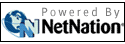 |
|
|
|
How to
get your fair share:
Headaches of getting your computer to see, “talk to” and share a printer could be a thing of the past by Alan Zisman (c) 2006 First published in Business in Vancouver May 2-8, 2006; 862 GearGuide column; No need for everyone in a small business to have his or her own printer. Each of these three printers combines affordability with built-in networking, enabling each to be easily shared among multiple users (though each also includes USB for connection to a single computer). Each will work equally well with Windows (2000 and XP), Linux and Mac OS X users, though this may motivate you to update those older Windows or Mac systems. By price: Small, affordable, monochrome  Lexmark’s
E120n is a good example of a modern laser printer small enough for
personal use or shared at home, small office or workgroup. Its $179
price makes it competitive with inkjets, while trading inkjet colour
for the quick print speed (up to 20 pages per minute) and crisp print
output of a monochrome laser. Its built-in networking was proved easy
to set up; the printer was located without problem by Windows and Macs
on my local network. Quiet and compact, like other monochrome laser
printers it combines low cost per page with good-looking looking text
output. A limitation: there’s no way to upgrade the 150-sheet
paper tray, so it’s best for users who don’t do a lot of
printing. For light use, though, it’s the most affordable way to
get a networked printer. Lexmark’s
E120n is a good example of a modern laser printer small enough for
personal use or shared at home, small office or workgroup. Its $179
price makes it competitive with inkjets, while trading inkjet colour
for the quick print speed (up to 20 pages per minute) and crisp print
output of a monochrome laser. Its built-in networking was proved easy
to set up; the printer was located without problem by Windows and Macs
on my local network. Quiet and compact, like other monochrome laser
printers it combines low cost per page with good-looking looking text
output. A limitation: there’s no way to upgrade the 150-sheet
paper tray, so it’s best for users who don’t do a lot of
printing. For light use, though, it’s the most affordable way to
get a networked printer.Fastest inkjet colour  HP’s
Officejet Pro K550 is a series of colour inkjet printers that shoot out
pages quicker than most lasers: up to 37 pages per minute, while
delivering up to 30 per cent lower cost per page when using HP’s
optional large ink cartridges. Relatively large for an inkjet, it uses
four ink cartridges and two printheads. Text and graphics quality is
good, though photo printing is slower. HP’s
Officejet Pro K550 is a series of colour inkjet printers that shoot out
pages quicker than most lasers: up to 37 pages per minute, while
delivering up to 30 per cent lower cost per page when using HP’s
optional large ink cartridges. Relatively large for an inkjet, it uses
four ink cartridges and two printheads. Text and graphics quality is
good, though photo printing is slower.All models include a 250-sheet paper tray. Models and pricing include the base K550 (no networking: $249), the networked K550dtn ($369) and the wireless K550dtwn ($449). The two networked models include a duplexer for double-sided printing and a second paper tray. Note: many Officejet models include scanning, faxing and copying. This one is printer-only. Networked colour laser  Back
to Lexmark, whose C520n (sometimes marketed as C522n: $599) is a larger
colour networked laser printer combining excellent text with good
colour print quality at laser printer speed and price per page. The
included 250-sheet paper tray (and optional 500-sheet tray) make this a
good choice for small office/workgroup printing loads. It was a bit of
a challenge removing all the various plastic packing inserts and I had
to manually set the IP address on the printer; after doing this, it was
quickly found by all the systems on my network. Photo output, while not
as good as the best inkjet output was definitely good enough for use in
newsletters and other plain-paper material. Both text and graphics
printed faster than many other competitively-priced colour laser
printers. Back
to Lexmark, whose C520n (sometimes marketed as C522n: $599) is a larger
colour networked laser printer combining excellent text with good
colour print quality at laser printer speed and price per page. The
included 250-sheet paper tray (and optional 500-sheet tray) make this a
good choice for small office/workgroup printing loads. It was a bit of
a challenge removing all the various plastic packing inserts and I had
to manually set the IP address on the printer; after doing this, it was
quickly found by all the systems on my network. Photo output, while not
as good as the best inkjet output was definitely good enough for use in
newsletters and other plain-paper material. Both text and graphics
printed faster than many other competitively-priced colour laser
printers.Tougher than other USB flash drives OK, it’s not a networked office printer. But tiny flash memory drives have replaced floppy diskettes as the way many of us carry our documents around from place to place. But like floppy diskettes, flash drives can be more fragile than expected. Plastic bits break, making it all too easy for your data to disappear from your key ring. Or the drive just stops working, for seemingly no reason.  ATP’s
ToughDrive (www.atpinc.com), available in 256MB and 512MB ($30 and
$50), 1GB and 2GB ($70 and $125) capacities, is tougher than the
average flash drive, with a DuraSkin rubber housing for shock
absorption and water resistance. It offers fast (30 MB/sec) USB 2.0
performance and the company claims they last up to 10 times as long as
other flash drives. If your data matters, this might be the way to keep
it in your pocket. ATP’s
ToughDrive (www.atpinc.com), available in 256MB and 512MB ($30 and
$50), 1GB and 2GB ($70 and $125) capacities, is tougher than the
average flash drive, with a DuraSkin rubber housing for shock
absorption and water resistance. It offers fast (30 MB/sec) USB 2.0
performance and the company claims they last up to 10 times as long as
other flash drives. If your data matters, this might be the way to keep
it in your pocket. |
|
|
|
|
| Alan Zisman is a Vancouver educator, writer, and computer specialist. He can be reached at E-mail Alan |
