 |
| About Alan |
| Tutorials |
| Free files |
| Win9x FAQs |
|
E-mail Alan
|
| |
| Articles |
| BIV articles |
| Archive |
| Other articles |
| Archive |
| |
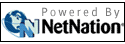 |
| Alan's Tips: Removing text from pictures Do you do any digital pixes ? If so, do you ever add some text to them ? Now the question ! How can you remove the text after the fact ? I was able to modify or remove it up to the point where the pix is saved but afterward a big no. Digital photographs are examples of bitmapped graphics... these are file formats where each pixel's location is listed along with a number indicating a colour for that pixel. When you add, say, black text, you are simply changing the colour value for those pixels to black. As a result, there's no easy way to go back-- at least not if you haven't saved a copy of the picture before you made your changes (or if it's too late to use your Edit/Undo menu). More sophisticated photo editing software like Adobe's Photoshop or Jasc's Paintshop Pro gives you the option of using layers-- if you've put your text on a separate layer, your original layer with the picture is intact, making it possible to get rid of the text. Alternatively, recent versions of Photoshop (for example) include a History list, letting you step back, removing changes one at a time. But in either case, if you save your file (text and all) in a non-layered file format like JPEG, for publication on the Web for example, all your layers are 'flattened out', making it impossible to easily and cleanly remove the text. You could try your photo editor's clone tool-- which lets you paint over the text using background from another piece of the picture. Other graphics files are produced as 'vector illustrations' using programs like Adobe Illustrator, Macromedia Freehand, or Corel Draw. In these graphics, each individual object is a separate math formula, letting them be removed or edited after the fact without affecting the rest of the image. This won't work for the complexity of a photographic image, however. Feb 27 2004 |
|
|
|
|
| Alan Zisman is a Vancouver educator, writer, and computer specialist. He can be reached at E-mail Alan |