 |
| About Alan |
| Tutorials |
| Free files |
| Win9x FAQs |
|
E-mail Alan
|
| |
| Articles |
| BIV articles |
| Archive |
| Other articles |
| Archive |
| |
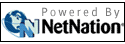 |
| Alan's Tips: Turn off overtype How do you turn OFF the overtype mode in Microsoft Works? As with virtually all software, the INSERT key (in varying locations on your keyboard, but often in a group with the HOME, END, and DELETE keys between the main section and the number keypad) toggles between Insert and Overtype mode. In Works 4.5, (and I assume in later versions as well, but I don't have any handy to check), you can set the options to startup in either Overtype or Insert mode... click on the Tools menu, then click on the Options option... you'll see a dialogue box with a number of tabs-- the first tab, 'Editing' includes an option [ ] Overtype. If that is checked, Overtype is on by default... click in the box to turn it off. The option should remain the way you set it... Feb 27 2004 |
|
|
|
|
| Alan Zisman is a Vancouver educator, writer, and computer specialist. He can be reached at E-mail Alan |