 |
| About Alan |
| Tutorials |
| Free files |
| Win9x FAQs |
|
E-mail Alan
|
| |
| Articles |
| BIV articles |
| Archive |
| Other articles |
| Archive |
| |
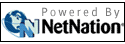 |
Alan's Tips:
Reinstalling Windows with an OEM CDSome time ago, I read a thread about reload rather than reinstalls of the OS. I'm using This works with any of the Win9x/ME operating systems. In order to do it, you need a DOS boot floppy with CD-ROM drivers installed-- the Win98 Startup Disk should be fine-- but test it before doing anything drastic! Also, if you have the spare drive space, a good thing to do is to copy the contents of your CD's \WIN98 folder to your hard drive (and leave it there)-- and install from there, rather than from your CD. Not only will the install be faster, but if it ever needs drivers, it will find them there rather than making you dig out the CD each time. Very handy. (You don't need the sub-directories of that folder, just the contents of the main folder). The people who need the trick that are those with OEM copies of their Windows CD, rather than an update copy or a full retail copy. The OEM versions are designed for vendors to use to install the operating system onto a clean hard drive; they check for the existence of a previous installation, and abort the installation if they find one. But their checking is pretty simple-minded and can be tricked, and once tricked, the Setup program happily performs an update installation. Now for the dirty work-- -- Boot to your DOS floppy. Move to your Windows folder: -- Rename the WIN.COM file to anything else: -- Move to the location of the Win9x Setup files: -- Start the Setup program: Later in the installation process, it will find your existing C:\WINDOWS folder and suggest installing into a new C:\WINDOWS.000 folder. Don't let it-- insist that it install into C:\WINDOWS, even though it will complain! This will install Windows 9x over top of the existing setup, respecting currently installed programs and customization. However, it will also leave many problems alone. As a result, while it will fix problems do to missing or corrupt files, it will not improve performance or fix many other problems. Frankly, while a clean install is more traumatic, since it requires reinstalling applications, etc., it is generally a better way to go. 11/23/2001 |
|
|
|
|
| Alan Zisman is a Vancouver educator, writer, and computer specialist. He can be reached at E-mail Alan |