 |
| About Alan |
| Tutorials |
| Free files |
| Win9x FAQs |
|
E-mail Alan
|
| |
| Articles |
| BIV articles |
| Archive |
| Other articles |
| Archive |
| |
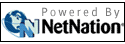 |
| Alan's Tips: Connecting a Mac to a non-Airport wireless
router I am trying to connect
D-Link to an Airport-carded Mac --with no luck---Is there
something I am supposesd to change as far as encryptions? I
cannot find any instructions--as you said Apple instructs @ their Base
station, and nothing else.
I see the router
recognized, and the airport card is on, but I cannot connect ??
I assume you're using encryption on the router. The undocumented trick
for allowing Macs to connect is that you need to enter the long
hexadecimal encryption key on the Mac (the long collection of
traditional digitals 0-9 along with letters a-f)-- not the short,
human-readable phrase that you initially used to create the encryption
key for the router. And you
need to precede the encryption key (when you enter it on your Mac) with
a '$' character -- which is the code that says that what's following is
a hexadecimal number.When you do that, your Mac ought to be able to connect. Apr 24 2002 |
|
|
|
|
| Alan Zisman is a Vancouver educator, writer, and computer specialist. He can be reached at E-mail Alan |