 |
| About Alan |
| Tutorials |
| Free files |
| Win9x FAQs |
|
E-mail Alan
|
| |
| Articles |
| BIV articles |
| Archive |
| Other articles |
| Archive |
| |
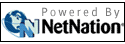 |
|
Alan's Tips: Removing Duplicate items in MSCONFIG's
Startup List
How can I remove double items in the msconfig startup list ? 1) There's no harm in the double-items... so you could simply leave them there. 2) They do offend me esthetically... MSCONFIG reports on startup items in a number of locations: -- the System Registry's START sections -- the Start menu's Startup folder -- the WIN.INI file's LOAD and RUN lines As well, it reports on Startup items if they have been disabled in the 'official' ways, such as in a hidden 'Disable Startup items' Start Menu folder. I suspect the key to the multiple items in the Msconfig list will be the Registry list. As an example, I just checked a handy Win98 installation... it's Startup list is relatively short, as there's not much installed on it. But the Load Power Profile item appears twice. 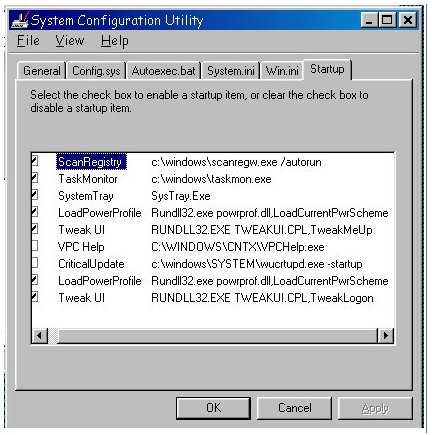 I made note of an easily recognizable part of the command: "LoadCurrentPwrScheme" and opened the system Registry with the command: Regedit. Using Regedit's Edit/Find menu item, I searched for LoadCurrentPwrScheme... it took several minutes. When I found it, I made note of the location, and clicked Edit/Find Next (F3 is a shortcut for this)... it found a second instance more quickly. These were located in the HKEY_LOCAL_MACHINE\Software\MicrosoftWindows\CurrentVersion\Run and ...\RunServices sections. These two locations seem to overlap in what they do; as an experiment, I deleted the value in the Run section, closed Regedit and Msconfig, and restarted. The system restarted without problem, and seemed to run without problem. Opening Msconfig now showed the item listed only once. Note: -- Editing the Registry using Regedit is a black art, not a science. You can damage your system. Before simply deleting items, it is probably worthwhile to select them, then use Regedit's File/Export to export your selection... the result will be a *.REG file; if needed, double-clicking it will restore that item to the Registry. -- If you see items listed multiple times in Msconfig, once with a checkmark, the second time unchecked, you'll find the unchecked copies in the Registry's Run- or RunServices- folders, which are the 'official' locations for Run items which are turned off using Msconfig or other similar tools. I suspect that some program uninstallers also use these locations. Such items can be removed from the Registry without problem, as they're disabled in any event. Feb 27 2004 |
|
|
|
|
| Alan Zisman is a Vancouver educator, writer, and computer specialist. He can be reached at E-mail Alan |