 |
| About Alan |
| Tutorials |
| Free files |
| Win9x FAQs |
|
E-mail Alan
|
| |
| Articles |
| BIV articles |
| Archive |
| Other articles |
| Archive |
| |
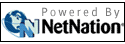 |
| Alan's Tips: Hiding a Drive I wanted to hide one of the drives so that user can't see it but the admin, what do I need to do? I would suggest downloading and installing the free Microsoft add-in TweakUI-- either one of the original versions (for Win95/98/98SE/ME/NT4/2000) that adds itself to the Control Panel (available at: http://www.microsoft.com/ntworkstation/downloads/powertoys/networking/nttweakui.asp) or the WinXP version that runs as a separate program (available at: http://www.microsoft.com/windowsxp/pro/downloads/powertoys.asp). Both include an option labelled My Computer that can be used to turn off access to specified drive letters. These options are global-- affecting all users of the computer, as far as I've seen and remove access to the specified drive letters in My Computer, Windows Explorer, standard File Open and save dialogue boxes, etc.... but users in the know can still access hidden drives by using the Start Menu's Run command and simply typing (for example) 'C:\' (note that you need to include the backslash). More on TweakUI in my tutorial: http://www.zisman.ca/tweakui/ Feb 27 2004 |
|
|
|
|
| Alan Zisman is a Vancouver educator, writer, and computer specialist. He can be reached at E-mail Alan |