 |
| About Alan |
| Tutorials |
| Free files |
| Win9x FAQs |
|
E-mail Alan
|
| |
| Articles |
| BIV articles |
| Archive |
| Other articles |
| Archive |
| |
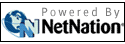 |
|
Alan's Tips: Getting Mac files onto a PC
A fellow teacher has an old Mac lc520. How can he copy & convert his word processor files to his PC? Two separate issues: 1) Getting the files physically to the PC. Most versions of the Mac OS can read/write to PC-formatted high density (1.4 MB) floppies... give him a PC floppy, and if it appears on the desktop with the letters PC on the icon, then he can do this. If not, he needs to get a copy of the Mac OS PC Exchange system extension... Alternatively, he can install add-on software to his PC allowing it to read files on Mac-formatted high density floppies. Best is a commercial program such as MacOpener 2000 (http://www.dataviz.com) but the free Gemulator Explorer (http://www.emulators.com/explorer.htm) will do in a pinch. 2) Next issue is to have the files be in a format the PC's word processor can read. Obviously, that will depend on what word processor he has been using on the Mac, and what he will be using on the PC. Usually, using SAVE AS on the Mac, he can find some sort of PC-usable format... if only plain text. When he Saves As, however, he should be sure to add an appropriate PC-friendly file extension: .DOC for Word, ,RTF for rich text, .TXT for plain text, etc. Feb 27 2004 |
|
|
|
|
| Alan Zisman is a Vancouver educator, writer, and computer specialist. He can be reached at E-mail Alan |