 |
| About Alan |
| Tutorials |
| Free files |
| Win9x FAQs |
| E-mail Alan |
| |
| Articles |
| BIV articles |
| Archive |
| Other articles |
| Archive |
| |
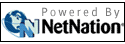 |
|
|
|
Microsoft
delivers another underwhelming Office upgrade
by Alan Zisman (c) 2010 First published in Business in Vancouver July 6 - 12, 2010 issue #1080 High Tech Office column On June 15, Microsoft released the latest incarnation of its Office software under the name (let’s see if you can guess it) … Microsoft Office 2010. The company claims 750 million MS Office users. You’re probably among them. I lost count of how many different versions of MS Office I’ve written about when the number passed a dozen. Each new version provides modest tweaks to what is a mature product. The last version, MS Office 2007, shook things up a bit. It added new file formats and replaced the menu and toolbar interface with what Microsoft calls “ribbons” – sets of large icons attempting to make the many program features more discoverable. While Microsoft claims this new interface is more easily learned, I never warmed up to it and fumble around looking for options that I used to be able to find quickly. The new version keeps the same file formats and tweaks the ribbon interface. Last time around, clicking a round image in the upper left (the “pearl”) revealed options like print and save. Too many users ignored it, thinking it was just a design element. Now, like the classic menu interface, users find the word “file” instead, in what Microsoft refers to as the backstage area. The ribbon interface is extended to Outlook and Publisher, which had kept the old look in Office 2007. Also new: the ability to customize ribbons with the tools you use the most and to export these ribbons, so that you can use them on multiple (Office 2010) systems. A little arrow icon turns ribbons on and off – handy on height-challenged netbook screens. Beyond the interface, there are a number of new and useful features. PDF export is finally built in. PowerPoint users can make some basic edits to inserted video clips. Imported photos can be cropped and their backgrounds removed right in Word or PowerPoint, which replaces dedicated photo editing software in many cases. Fancy typographical features have been added to the font dialogue box. Excel gains “sparklines” – miniature bar or line graphs that reside in a single cell for quick representation of trends in the spreadsheet. An optional 64-bit Office version adds the ability to work with huge files. (Both 32-bit and 64-bit versions are on the same installation disc.) Nice features. But must-have? Not really. Perhaps more interesting are the other members of the MS Office family, which were released at the same time. If you’ve bought a new computer for home use in the last while, odds are that it came with a 60-day trial version of Microsoft Office or a copy of Microsoft’s low-function MS Works. Both have been replaced with Microsoft Office Starter 2010. Not available for retail sale, Starter provides ad-supported, reduced-function versions of Word and Excel 2010. Some may find that the starter versions of these programs offer more than enough power for their home needs and, unlike MS Works, they save in the same formats as their full-scale MS Office siblings. Microsoft will be happy to up-sell starter users to the full Office 2010 package. Also new are Microsoft Office Web Apps (at www.office.live.com): simplified online versions aiming to undercut Google Docs. Some pluses: a hefty 25 gigabytes of online storage with a free Microsoft SkyDrive account. And Office Web Apps do a good job of displaying documents created with the standard MS Office components. They’re usable with Windows and Macs running most major web browsers, are free and don’t require a copy of MS Office installed (iPhone and iPad users can view saved documents, but not edit them, which is also the case with Google Docs). As with Google Docs, users will find these online Office tools less powerful than full-fledged word processors, spreadsheets and presentation software installed on their local hard drives. Beware: complex documents may look great on-screen until you try to use Web Apps to edit them, and Microsoft’s Office Web Apps lack Google Docs’ useful real-time collaboration features – unless you’re part of a business network running a Microsoft SharePoint server. Microsoft is hoping its new starter and Web Apps versions will compete with free OpenOffice and Google Docs while encouraging users to move up to the full (and not free) Microsoft Office 2010. |
|
Alan
Zisman is a Vancouver educator,
writer, and computer specialist. Follow azisman on
Twitter to receive regular notifications of these columns. E-mail
Alan
|
|
|
| |

