 |
| About Alan |
| Tutorials |
| Free files |
| Win9x FAQs |
| E-mail Alan |
| |
| Articles |
| BIV articles |
| Archive |
| Other articles |
| Archive |
| |
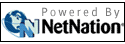 |
|
|
|
HP’s
tablet computer fails to take on iPad
by Alan Zisman (c) 2010 First published in Business in Vancouver April 13 - 19, 2010 issue #1068 High Tech Office column I’m writing this column the morning after Apple’s April 3 release of its iPad in the United States. There are rumours of an April 24 Canadian release. Hopefully, by the time you read this, we’ll know something for real. You wouldn’t know it from the press, but the iPad is far from the first touchscreen computer. Last fall’s Windows 7 release included touch features, though you can’t use them on just any computer that runs Windows 7. And those features were just the latest update to Microsoft’s Tablet PC software, which has been available since 2002. Back then, Bill Gates said, “Within five years, I predict it will be the most popular form of PC sold in America.” It failed to happen, though tablets gained some popularity, mostly in vertical markets such as health care. Vendor’s haven’t given up, though. Released in January, HP’s TouchSmart tm2 (about $1,100) looks like an attractive small laptop, with a bronzed aluminum body embellished with an etched-on pattern HP calls Riptide. It’s got a 12-inch display and a large touchpad, which (like recent Mac laptops) lacks visible buttons and supports multitouch gestures. The relatively low-speed 1.3 Ghz core duo CPU improves battery life, which HP promises to be over eight hours. Like the iPad, there’s no battery-draining DVD drive. Unlike a standard laptop, though, the screen can be flipped around and closed to cover the keyboard, giving it a double life as a tablet. The screen responds to finger touch or to a stylus for more precision. A switch on the side of the case lets you flip between portrait and landscape screen orientations. Used as a tablet, Windows 7’s touch features let you enter data by writing with the stylus, which has reasonably accurate handwriting recognition. As well, there’s a virtual keyboard, which responds pretty well to finger taps. However, unlike Apple’s iPhone or iPad, it doesn’t pop up automatically as needed. The stylus can be used as a pressure-sensitive input device if you install graphics software such as Photoshop and Corel Painter. The top of the stylus can be used as an eraser in those applications. In many ways, it’s a nice system, especially since it’s considerably less expensive than similar models from Dell or Lenovo. Like past generations of Windows-powered tablets, though, I suspect it will be doomed to be a niche product, beloved by a few but ignored by most. Part of the problem rests with Windows: it just isn’t really designed to be finger friendly. Apple’s iPad uses an operating system and applications designed for touch and originally made for the small screen of an iPhone. Scaled up to the iPad’s 10-inch screen, it reportedly feels responsive and expansive. By contrast, despite nearly a decade of touchscreen support, Windows has menus, scrollbars and dialogue boxes that really want to work with keyboard and mouse. On the tm2, you can click on them with your fingertip or with a stylus, but it feels clumsy. Another problem is applications. Apple put a lot of effort into reworking its iWork programs for the iPad, recognizing that standard computer applications just aren’t finger friendly. Even after years on the market, however, there are few Windows applications designed to make use of touch. Microsoft has long bundled OneNote – a very good if little-known stylus-friendly note-taking application – with Microsoft Office. HP adds several touch-enabled applications to the tm2 like BumpTop for organizing photos and Corel PaintIt Touch. Yes, you can use the tm2 as a standard smallish Windows laptop, and it does just fine in that role. But if that’s what you want, there are lots of alternatives. HP has demonstrated a keyboardless Slate model, expected for release later this year; while resembling an iPad, it promises Flash support, standard USB ports – the laptop features missing from Apple’s product. But as a Windows device my suspicion is that, like the tm2, it will be an awkward touch device – and will lack the tm2’s built-in keyboard. |
|
Alan
Zisman is a Vancouver educator,
writer, and computer specialist. He
can be reached at E-mail
Alan
|
|
|
| |

