 |
| About Alan |
| Tutorials |
| Free files |
| Win9x FAQs |
| E-mail Alan |
| |
| Articles |
| BIV articles |
| Archive |
| Other articles |
| Archive |
| |
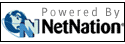 |
|
|
|
Ubuntu
offers an exciting alternative for the Vista-wary
by Alan Zisman (c) 2008 First published in Business in Vancouver August 5-11, 2008; issue 980 High Tech Office column Microsoft’s Vista glass persists in being either half full or half empty. Microsoft claims that more than 150 million Vista licences shipped, but the naysayers point out that that massive sounding figure represents only about half of the PCs sold since Vista’s release. They add that most corporate buyers are still holding off on deploying Vista. (To be fair, large organizations have always been slow to adopt the latest Windows version.) The widespread ambivalence to Vista has provided a window of opportunity for alternatives to Microsoft Windows. Reports released in early June, for instance, suggested that Linux use, while still a tiny minority, rose 18% from last year on computers accessing 40,000 websites monitored by Net Applications. Linux has become a more viable option for users (including many business users) because, unlike Mac OS X, it can be installed on most PCs. Would-be Linux users can be confused by the dizzying range of competing Linux varieties, known as distributions. The recent 8.04 release of Ubuntu Linux, the most popular distribution these days, offers some features that are worth a look for people seeking a virus and spyware-free alternative to Windows but not wanting to jump to new Apple hardware. Ubuntu can be ordered pre-installed on Dell models, but other PC owners wanting to give it a try can download or order a copy from ubuntu.com. Ubuntu’s developer, Canonical, releases new versions every six months; the 8.04 version came out in April. That version has added significance, however; Canonical refers to it as an LTS (long-term support) version. The last LTS version was two years ago, which makes 8.04 a better choice for business users. Driver support is improved. For instance, previous versions required fussing with configuration files to support my Dell laptop’s high-resolution screen. The new version did it automatically. Similarly, it’s the first version that let me try out the promised optional 3D effects. (Once I’d seen them in action, I turned most of them off.) I had no hardware issues on my test system: sound, networking (wired and wireless), power management all worked fine. As with other recent Ubuntu versions, users can boot to the CD and install it on to their computers. A built-in partitioning utility frees up space from an existing Windows partition, while a boot manager lets users boot to either Windows or Linux at startup. Alternatively, as with previous versions, users can use the disc as a “live CD,” booting to Linux without installing anything onto their hard drive. That provides a good way to see if it works with their hardware and see if they like it without having to make any commitment. New to this version: inserting the CD while running Windows, users can install Ubuntu from within Windows. Done this way, it’s like living together before getting married: your hard drive isn’t partitioned; Ubuntu is installed within a folder on your Windows hard drive and uses the Windows XP or Vista boot menu to offer a boot-time choice between Windows (the default) and Linux. Should you decide you don’t want Ubuntu any more, you’ll find it in Windows’ add/remove programs list making it easily removed. As with most Linux distributions (and unlike Windows), Ubuntu comes with a set of applications pre-installed so that users can get right to work. Version 8.04 includes current versions of open source favourites like the Firefox web browser, OpenOffice.org office suite and the Gimp graphics editor. Additional free and legal open source applications and utilities can be easily added using Ubuntu’s add/remove software option. The new optional installation from within Windows makes Ubuntu 8.04 easier than ever to try out, while this version’s promise of long-term support makes it more viable than ever for users wanting to avoid Windows Vista. • |
|
Alan
Zisman is a Vancouver educator,
writer, and computer specialist. He
can be reached at E-mail
Alan
|
|
|
| |
