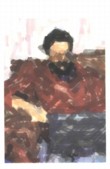 |
| About Alan |
| Tutorials |
| Free files |
| Win9x FAQs |
| E-mail Alan |
| |
| Articles |
| BIV articles |
| Archive |
| Other articles |
| Archive |
| |
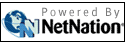 |
|
|
|
TomTom
keeps you on the road out of the office
by Alan Zisman (c) 2007 First published in Business in Vancouver June 19-25, 2007; issue 921 High Tech Office While most of us take some time off during the summer, few of us entirely leave our personal high-tech offices behind. A recent AP-Ipsos poll noted that many vacationers checked e-mail and phone messages, with one in five toting laptops along on their holidays. Over the next weeks, I’ll be presenting some of the gadgets I’ve been checking out to let you make the most of mixing business with pleasure. The increasingly high cost of gasoline doesn’t seem to be keeping too many people from long drives, but it’s more expensive than ever to get lost. GPS devices are built into some new cars, but portable GPS models can be added to older models or taken with you on holiday or on business trips to show you where to go in a rental car in an unfamiliar city or country. I’ve had the use of a TomTom Go 910 ($599), a portable GPS unit that has a four-inch wide screen, which is larger than competing models and mounts easily on a car’s windshield. It’s got a built-in 20-gigabyte hard drive to store maps (U.S., Canadian and European maps are pre-loaded) and offers a choice of 36 languages for directions. You get a choice of more than 50 voices and can buy additional celebrity voices. (Mine include virtual Mr. T and Gary Busey). Text-to-speech technology lets it read out street names in your selected voice instead of generic “turn right in 100 metres” messages. However, this feature works only with the built-in computer-generated voices, and not with optional “actual” human voices. So you won’t get Mr. T telling you to take a right on Burrard Street. The built-in battery lasts about four hours or it can be plugged into a wall socket or car lighter. Conveniently, the adapters, and power adapters for a range of different countries, are included. You could just use it to show street maps that update as you drive, but more useful is to enter your destination. Data entry is via the touch screen and a virtual keyboard. The only physical control is the power button. You can set it to give you directions for the fastest route, the shortest route, to avoid freeways, ride a bike or more. A point of interest (POI) database lets you find gas stations, restaurants and more along the way. As you drive, there’s a “find alternative” icon, which can be tapped if you want to veer off the device’s suggested route. Within a few seconds you’ll be offered a different way to get to your destination. About 12 gigabytes on the built-in hard drive is available to store such things as music and audiobook files and photos, which allows the TomTom to double as an MP3 player or picture viewer. Connected to a Windows or Mac computer, it appears as an external drive, making it painless to transfer files back and forth. (Connecting it to your computer also allows you to pre-set your destination more easily than tapping on the unit’s virtual keyboard.) With its built-in Bluetooth connection, TomTom can be used with some cellphone models for hands-free calls, though I was unable to test that feature. With a compatible cellphone, it can also be used to access extra (and extra-cost) features such as real-time traffic and weather information. (Note that time spent using these features also gets billed to your cellphone plan.) There have been complaints online that the weight of the unit causes problems with the gooseneck windshield mount, and that accessing some functions takes too many taps on the touch screen. But the clear display, larger than average screen and wealth of pre-loaded voices and maps makes the TomTom Go 910 a useful way to keep from getting lost whether on business trips or holiday. |
|
|
|
|
| Alan Zisman is a Vancouver educator, writer, and computer specialist. He can be reached at E-mail Alan |
