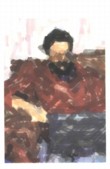 |
| About Alan |
| Tutorials |
| Free files |
| Win9x FAQs |
| E-mail Alan |
| |
| Articles |
| BIV articles |
| Archive |
| Other articles |
| Archive |
| |
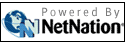 |
|
|
|
Applications
open new Windows for Mac
users
by Alan Zisman (c) 2007 First published in Business in Vancouver April 3-9, 2007; issue 910 High Tech Office Last year, Apple moved to powering its Macs with the same Intel models used in typical Windows PCs. Apple CEO Steve Jobs claimed the Intel CPUs would be cheaper, faster, and more energy efficient; unspoken was the hope that the new Mac hardware would be more attractive to both home and business customers. While there are lots of applications designed to run on Macs, business users wanting to move to that platform too often found themselves with mission-critical applications that were Windows-only. But now, Apple’s products can run all that neat Mac stuff and Windows software too. IT publication Computerworld suggested that enterprise IT managers are increasingly looking at Macs as systems that are easily administered and less vulnerable to Windows security headaches. The result: Mac sales in January 2007 are about double those of a year earlier. The perception of Apple’s Macintosh computers as attractive but expensive luxury computers best suited for artists and designers is changing. But if you’re looking at a Mac as a classy way to run Windows, note: unlike most PCs, a new Mac doesn’t come with Windows pre-installed; to run Windows, you’ll need to get a copy of Windows and get it set up. While a Mac running Apple’s Mac OS is safe from viruses and spyware designed for Windows, when you run Windows on your Mac you’re just as vulnerable to malware as running Windows on any other PC. If you want to run Windows software on a new Mac, there are several ways to do it. Apple’s Boot Camp software allows a user to make room on his hard drive to install Windows XP. Officially in pre-release beta, Boot Camp works well and includes drivers for XP Service Pack 2. Using Boot Camp, your Mac lets you choose to boot to XP or to Mac OS X. You can run only one of these at a time. The upside is that it gives Windows full access to your Mac hardware and memory; the down side is that it doesn’t let you run Windows programs alongside your Mac applications. A new generation of virtualization software lets you mix and match the Mac OS and Windows. Parallels Desktop (about $100 plus the cost of Windows) lets you install your choice of PC operating system, including pretty much any Windows or Linux version, and run it with good performance without rebooting your Mac. The latest version has a neat feature: Coherence lets you put individual Windows applications on your Mac’s dock, letting them run seemingly on their own. VMware has a Mac virtualizer, Fusion, available for free pre-release testing. Recently released CrossOver Mac (US$60: www.codeweavers.com) takes a different tack. Based on the open source WINE project, it installs a set of recreated Windows pieces allowing Mac (or Linux) users to run individual Windows applications without installing Windows. It works surprisingly well for some applications, but poorly or not at all for others. IE6 and some Microsoft Office versions are among the supported applications; there’s a 60-day free trial to see if it will do what you need. Mac users can run Windows applications. But unlike most things on the Mac, be prepared for some effort to make it work. And don’t take your Windows-on-Mac online without security software. |
|
|
|
|
| Alan Zisman is a Vancouver educator, writer, and computer specialist. He can be reached at E-mail Alan |
