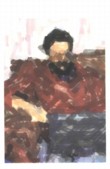 |
| About Alan |
| Tutorials |
| Free files |
| Win9x FAQs |
| E-mail Alan |
| |
| Articles |
| BIV articles |
| Archive |
| Other articles |
| Archive |
| |
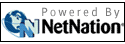 |
|
|
|
On the
road: making office mobility more practical
by Alan Zisman (c) 2006 First published in Business in Vancouver March 21-27, 2006; issue 856 High Tech Office column The road warriors among us want to take it all with them. But while, over time, it’s gotten easier, toting around most of an office can still be a major undertaking. But maybe you don’t need to take quite everything. For a while, I tried replacing my notebook with a PDA, but the small screen, minimalist versions of applications and awkward input didn’t work for me. There are now Internet-connected computers seemingly everywhere from hotel business centres to Web cafés. These can be useful, especially with Web mail services making it easy to stay connected. But public computers are potential security hazards. Do you always remember to clear the cache and history to remove traces of your Web browsing? Pocket-sized USB flash memory drives provide the beginnings of a solution. Also known as thumb drives, these now offer capacities from 512 MB up to a couple of GB at prices starting around $50. That lets you carry around an office-full of business documents, accessible on pretty much any newer model PC or Mac. While your documents may be portable, applications and settings are more problematic. Your typical Windows application sits in its own folder but also installs pieces into your Windows folders, while storing settings in the Windows system registry. That mess isn’t easily moved to another computer. Mac applications tend to be more self-contained, but still store user settings outside their own folder. A new breed of software is coming to the rescue. So-called portable apps have been rewritten to be self-contained, keeping the program files, support files and configuration files all in a single folder which can be easily moved from computer to computer retaining all functions and settings. John Haller, the godfather of the portable apps movement, has produced portable Windows versions of some of the best-known open source projects: the OpenOffice.org office suite, Firefox Web browser and Thunderbird e-mail client, and has recently packaged them into a Portable Apps Suite, available as a free 117 MB download that fits handily on a 256 MB USB drive (www.johnhaller.com). You can set up the portable Firefox browser with all your bookmarks (Firefox, portable or not, can import Internet Explorer favourites), let the portable Thunderbird e-mail client import your mail messages from Outlook, Outlook Express, Eudora or Netscape and add your appointments to the Sunbird calendar. Use all this to go online at a public computer; when you’re done just eject the USB drive to remove all traces of your Internet activities. Because OpenOffice.org’s Impress presentation module happily works with PowerPoint documents, with the portable version of OpenOffice.org and your presentation, you can take your USB drive into any room with a Windows computer and show your sales presentation, whether there’s a compatible installation of PowerPoint on the computer or not. A USB drive with a set of portable apps won’t let you watch DVD movies on a long flight, but you won’t get tired toting it down long airport terminal corridors. And www.portableapps.com pledges that there’s more to come. They’re promising graphics, audio and video portable apps and even hinting at portable operating systems and games. They prove you can take it with you despite leaving your laptop behind, by bringing your documents and a set of applications on a device that fits in a coin purse. |
|
|
|
|
| Alan Zisman is a Vancouver educator, writer, and computer specialist. He can be reached at E-mail Alan |
