 |
| About Alan |
| Tutorials |
| Free files |
| Win9x FAQs |
| E-mail Alan |
| |
| Articles |
| BIV articles |
| Archive |
| Other articles |
| Archive |
| |
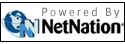 |
|
|
|
Notebook
computers need special security considerations
by Alan Zisman (c) 2004 First published in Business in Vancouver June 8-14, 2004 Issue #763 High Tech Office column With all the discussion of hackers, spyware and viruses it's easy to forget that that our data is most easily lost in simple, old-fashioned ways like theft. Or someone nearby reading what's on your screen. The ease of taking notebook computers anywhere puts notebook users at the most risk of these security breaches. In keeping with the low-tech nature of these hazards, the solutions are pretty straightforward. 3M, for instance, offers a series of products with the descriptive name Privacy Filter for Notebook and LCD Monitors, priced in the $70 to $100 range, depending on size. A thin sheet of plastic, the filter easily attaches to your notebook screen, staying in place even with the lid closed. In place, it dramatically cuts the angle from which the screen can be viewed; even in cramped economy airline seating, the person in the next seat will only see a black screen when they peak at your notebook. These filters also reduce glare, resulting in less eyestrain, and help protect notebook screens from fingerprints, dirt and damage. Virtually all notebooks now sport a security slot, an easily-overlooked narrow oval hole about 0.7 cm long somewhere along the notebook's edge. There may be a nearby icon picturing a padlock, perhaps with the letter "K" on the lock. That "K" stands for Kensington, the company that popularized and standardized the slot. It's designed to work with any of a number of security cables from Kensington and others; on one end, there's a keyed or combination lock built onto a tiny metal "T" shape designed to fit into the slot after looping the other end of the cable around a piece of furniture. If you don't like hauling around a heavy cable, Kensington's $45 Microsaver Retractable Lock cleverly packs a retractable four-foot lightweight cable into a case about the size and shape of a computer mouse. If your notebook lacks a security slot, Kensington offers a free slot adapter kit (www.microsaver.com). If your notebook still ends up taking a walk, Vancouver-based Absolute Software's Computrace (www.computrace.com) can track it. With Computrace installed, notebooks quietly "phone home" to Absolute's tracking centre via modem or network, allowing it to be located and recovered. Optionally, Absolute can remotely wipe data from a stolen machine. Many notebook models, particularly the low end of ultra-light models, now lack floppy disk drives. Adding or replacing a notebook floppy drive once meant being tied to expensive proprietary drives from your notebook manufacturer. Now however, it's easy to add a generic USB floppy disk drive ($60 to $100) from a variety of manufacturers. Iomega has gone one step further, with its $90 Floppy Plus 7-in-1 card reader. In a nicely styled portable case it combines a floppy drive with the readers for most of the popular memory card formats used in digital cameras and other devices. Compact Flash, Secure Digital, Memory Stick, and Smart Media cards are all supported (but not the xD memory cards used in recent Olympus and Fuji cameras). Setup is virtually non-existent: just plug it into a USB port on most recent Macs and PCs and it's ready to use. (A copy of Adobe Photoshop Album Starter Edition is included, letting Windows users organize digital photos.) |
|
|
|
|
| Alan Zisman is a Vancouver educator, writer, and computer specialist. He can be reached at E-mail Alan |
