 |
| About Alan |
| Tutorials |
| Free files |
| Win9x FAQs |
|
|
| |
| Articles |
| BIV articles |
| Archive |
| Other articles |
| Archive |
| |
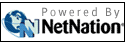 |
|
|
|
Far-reaching search
engine makes a name for itself
by Alan Zisman (c) 2003 First published in Business in Vancouver , Issue #721 August 19-25, 2003 High Tech Office column A couple of years ago, Internet
searching seemed a mysterious process. There were a lot of search
engines, and memorizing arcane (and varying) commands in an effort to
get more accurate results. Some people preferred ‘metasearch’ services,
combining the results of multiple sources. Sites such as Alta Vista or Yahoo busily added
functions to capture more eyeballs for their advertisers. While most of those services still
exist, for a large number of Internet users, the five year-old Google has become
synonymous with Internet search. It combines a clean, uncluttered look,
ease of use, and often uncanny accuracy in helping users find what
they’re looking for even when they’re not entirely sure what it is (or
how to spell it). Google has become so popular that its name has turned
into a verb, meaning ‘to look up on the Web using Google’, as in “I
googled your company before dropping by for my appointment”. When I view the statistics for my
website, zisman.ca, I see that most
visitors find my site from a search on Google.com. Next in popularity
is its Canadian equivalent, Google.ca.
Yahoo and MSN are
next, but they’re followed by British, Australian, and German Googles. While avoiding intrusive popup and
banner ads, Google allows advertisers to display a link to their web
address and a couple of lines of text on search result pages, charging
eight cents or so each time a searcher clicks on their link. Despite is apparent simplicity,
Google does offer more than simple keyword search; it’s easy to search
for images or Usernet newsgroup messages. A new service lets users
search some 4,500 news sources. Preferences can be set to filter
results by language, screen out explicit text and images, and set the
number of results displayed per page. Language tools provide quick
translations of text or of entire websites. You
can get dictionary definitions, street maps, or find who links to your
website. Windows users can download a free
toolbar to Internet Explorer that makes a Google search instantly
available at all times. And web page creators can paste a few lines of
HTML code to their pages, adding a Google-powered search function to
search just their website’s content. (Check any page at zisman.ca to
see this in action). But all that’s just scratching the
surface. Google Hacks by Tara Calishain & Rael Dornfest
(O’Reilly, $38.95) offers 100 tips and tools to get more out of Google.
Among my
favourites, using
the ‘*’ as a full-word wildcard when you don’t remember the exact
wording of a phrase. Or how to use Google as a (US only) phonebook or
to track stocks. Calishain and Dornfest go beyond
tips. As its name suggests, their book offers hacks; little bits of
programming code that can make webpages do tricks with Google. While
these are beyond most users, if you or your business has a website,
some
of these may prove interesting. For instance, you can measure your
company’s ‘mindshare’, finding out what percentage of websites relevant
to your industry mention your company. The book ends with a discussion of
how to get your website listed with Google and how to optimize its
placement with Google’s proprietary PageRanking. (Note that many of the
dirty tricks that were used with other search engines may get your site
bounced right off Google). A tip on generating Google AdWords will help
you get the best results from your advertising dollar. Much of Google’s success stems from
apparently offering less than other search sites (though in a more
elegant, easy to use package). Google Hacks will help
you get more out of Google. |
|
|
|
|
| Alan Zisman is a Vancouver educator, writer, and computer specialist. He can be reached at E-mail Alan |
