 |
| About Alan |
| Tutorials |
| Free files |
| Win9x FAQs |
|
|
| |
| Articles |
| BIV articles |
| Archive |
| Other articles |
| Archive |
| |
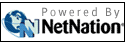 |
|
|
|
Using old tricks new
ways
by Alan Zisman (c) 2003 First published in VESTA News November 2003 Technotes column In last month’s column, I suggested that despite the marketing, technology in schools wasn’t really about the hardware or the software. Like most of what happens in our classrooms, it’s about teachers. Of course, if you and your students don’t have access to a computer, some programs to run, or Internet access, you won’t be able to make much use of this technology as a teaching tool. And obviously, the amount of access makes a difference how you’re going to use it. One computer at the back of your classroom will get used differently than if you and your class have regular access to a class-set of computers in library or lab. After that, though, the technology remains a tool for teaching. Just one more tool in the many that you’re already using. So here are a couple more not-so-secrets: Computers are not going to replace teachers  Computers can be
great tools for reinforcing learning. We all know that
the if different students learn in different ways: some need to hear
information, some learn better if they read it. And the more different
ways that students practice using what they’ve learned, the more likely
they are to internalize it. With the right software or web sites,
computers can give students one more way to practice their arithmetic
skills, locate the provinces of Canada, write sentences and paragraphs,
or create music or art. Computers can be
great tools for reinforcing learning. We all know that
the if different students learn in different ways: some need to hear
information, some learn better if they read it. And the more different
ways that students practice using what they’ve learned, the more likely
they are to internalize it. With the right software or web sites,
computers can give students one more way to practice their arithmetic
skills, locate the provinces of Canada, write sentences and paragraphs,
or create music or art.CD-ROMs and the Internet provide new reference sources that students can access from classroom, library, or home. But computers are much less effective at teaching basic skills, at organizing and structuring learning. And with access to 5 billion Web sites, the job of teaching students to analyze sources of information, to read critically is more important than ever. Your old bag of tricks can be used in new ways Computers and the Internet may be a new medium, but that doesn’t mean that lessons that work can’t be adapted to them. Lots of primary-grade lessons that work well with paper cut-outs can be done on computers using paint-software, with much less cutting (or photocopying) by the teacher. It will still take preparation, but of a new sort. For instance, prepare a set of pictures of mixed-up words in your paint program, getting students to unscramble them to make proper sentences. Preparation still pays off Before you send your students off to the computer, whether in the back of your classroom, the library, or the lab, try out what you want them to do. Too often, teachers are imagining that the answer is out there on the Internet, and students can find it and access it. The grade 6 class learning about ‘grasslands’ can probably quickly use online sources to figure out the difference between ‘prairie’, ‘steppe’, ‘pampas’, and ‘savannah’. But being sent to find the reasons for desertification, while possible, may be a difficult, and time-consuming task. Instead, that teacher should spent some time online looking for the answer, and then direct students in a way to help them find it more easily themselves. Every Intermediate-age student and teacher should know about Yahooligans; this search engine spin-off of the popular Yahoo site is aimed at kids. Listed websites have been checked by real humans both for readability, and for relevance. Searching on Yahooligans for ‘Venus’ will get sites about the planet or the Roman goddess, not advertisements for massage parlours. At my school, it’s been set as the home page on most of the computers. Get in the habit of starting your online searches there, and sending your students there. Remember, technology provides tools, not answers. And as with all the other tools we use, it takes time and practice to become comfortable using them. And no tool is a magic fix; it’s important to prepare our lessons, to try them out, and to have a backup in case something doesn’t work as expected. |
|
|
|
|
| Alan Zisman is a Vancouver educator, writer, and computer specialist. He can be reached at E-mail Alan |
