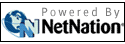|
Laudable Libretto too expensive, too awkward to be a contender
by Alan Zisman (c) 2011
First
published in Business in Vancouver February 8-14, 2011 issue #1111 High
Tech
Office column
Last week’s column looked at Samsung’s Galaxy Tab, smaller (at seven
inches) than Apple’s 10-inch iPad tablet, but nearly as capable – and
nearly as expensive.
Imagine taking two seven-inch touch-screen tablets and connecting them
with hinges. You could type on a virtual keyboard on one of the tablets
when you needed to, making the keyboard disappear at other times.
Imagine running Windows 7 on it, in place of the Galaxy Tab’s Android
operating system – displaying it on one of the displays or across both
of them.
The result would be a lot like the latest generation of Toshiba’s
Libretto ultra-portable notebooks. Since 1996, the company has attached
the Libretto name to a series of purse and pocket-sized computers – the
current W100 model – much smaller than a netbook – folds up to
something about the size of a trade paperback book and weighs in under
two pounds (819 grams).
The design will seem familiar to any parent whose child owns a
similarly dual-screen Nintendo DS. Instead of a game system aimed at
sub-teens, the Libretto W100 is the world’s first dual-display
touchscreen Windows notebook. No physical keyboard, but tap the
keyboard button beside the second display and one of six virtual
keyboards appears. Tap again and again to cycle through the range of
keyboards. Double-tap to pop up a virtual trackpad.
It’s easy to find a usable keyboard, but there’s not enough room on the
second display for both a keyboard and a trackpad; displaying them both
at once cuts into space on the primary display. Because both display
panels work as touchscreens, the theory is that you won’t need the
trackpad much, but because Windows is not particularly touch friendly
(too many tiny buttons to click), that’s more theory than reality. I
suppose you could always keep a mouse plugged in.
Like today’s tablets, the screen(s) rotate depending whether the
Libretto is being held in landscape (like a typical notebook) or
portrait orientation. Two screens in portrait orientation would seem
like a perfect fit for reading e-books, displaying two pages at a time
just like a physical book.
Typical e-book software like Adobe Reader, Amazon Kindle, etc., won’t
do that. For example, you could get one page across both screens, but
the hinges down the middle are distracting.
Having two screens available has a lot of potential, however. For
example, you could have your web browser running on one screen and your
email software on the other.
And unlike, say, an iPad or Galaxy Tab but like Apple’s MacBook Air,
which was featured in this column two weeks ago, this is a
full-fledged, if tiny, computer. You can install standard applications,
print without problem and store and access documents, photos and more
on its hardware, on an external USB flash drive or on a micro-SD memory
card. With a full-fledged (if slow – 1.2 GHz) Pentium processor aided
by a fast solid-state drive (SSD), it out-performs any netbook.
But it has some limitations compared with netbooks.
Battery life is not very good, lasting about two hours. And there’s no
way to connect to an external monitor or projector though, which is a
pity, because the small size would otherwise make this a nice way to
tote around PowerPoint presentations.
And finally, there’s price. Like Apple’s MacBook Air, you could buy two
or three netbooks for the price of one of these (about $1,100).
Kudos to Toshiba for innovation. It pushes the envelope of portable
systems and was fun to try out, but I found it too awkward in too many
ways.
If Toshiba could add more dual-screen friendly software, a port for
connecting a projector and get the price under $700, it might sell a
lot of them. But as it is, it’s an innovative curiosity piece.
|