Basilisk
II
Puts a Mac on
a Windows Computer
by Alan Zisman (c) 2002
First published in LowEndMac,
May 1, 2002 Mac2Windows series
Emulation, using software to make one kind of computer
act is if it
was a completely different piece of hardware, is older than personal
computing
itself.
For instance, when Bill Gates and Paul Allen first
read of the pioneering
MITS Altair personal computer in the January 1975 issue of Popular
Electronics,
they set out to write a BASIC language compiler for it. The problem was
that they didn't have an Altair -- but they did have access to a
Harvard
computer lab and information about the Altair's Intel 8080 processor.
So they wrote an 8080 emulator, and used it to write
the code for their
BASIC. By March, Paul Allen was offered the title of director of
software
for MITS, and Gates and Allen's partnership, then known as Micro-Soft
had
its first sale.
More recently, emulation software such as Connectix's Virtual
PC has allowed Mac users to boot a PC on their Apple hardware,
running
any of a wide range of PC operating systems and application software.
But what about the opposite, emulating a Mac on PC
hardware? It turns
out to be a much more difficult task. The problem? At the heart of
every
computer is a relatively small amount of code which runs in between the
operating system and the processor's hardware.
On PCs, this is relatively simple and simple-minded.
By the early 1980s,
companies like Compaq and Phoenix had successfully reverse-engineered
the
BIOS used in IBM's original PC, making possible the wide range of
PC-clones
that dominate that market today. When Virtual PC boots up, it runs a
licensed
PC ROM BIOS as one step in creating a genuine fantasy PC.
Macs have much more complex ROMs, containing (among
other things), the
Mac Toolbox and QuickDraw, sets of software routines that define basic
ways the computer is going to work. Apple owns that code and doesn't
allow
it to be shared. As a result, it's not as easy to make PC think it's a
Mac.
Basilisk
II is one of several programs that try to emulate a Mac on PC
hardware.
All are 680x0 emulators; no one has released emulation software for a
PowerPC
CPU. Like the commercial SoftMac,
Basilisk
II
requires Mac ROMs to work, either installed on a US$200 card
sold by the SoftMac people or (more commonly) with ROM image files
captured
with SoftMac's CopyROM utility (and transferred from a Mac-floppy to a
PC hard drive using SoftMac's free GemXplor file transfer utility).
Where SoftMac is marketed commercially, Basilisk II is
an open source
project, originally written by Christian Bauer, and distributed under
the
GNU General Public License. In other words, it's freely available and
not
crippled.
Like many open source projects, versions have been
developed for a variety
of operating systems. In this case, Basilisk II is available for BeOS
R4
(both PowerPC and x86), x86 Unix (tested with Linux, Solaris 2.5,
FreeBSD
3.x, and IRIX 6.5), AmigaOS 3.x, and Windows NT/2000/XP/9x. Source code
is available for downloading.
The Windows
versions are maintained by Lauri Pesonen. While you're on her site,
be sure to scroll down the page to the link for Marc Hoffman's
unofficial
manual.
Unlike commercial products for the Mac like Virtual
PC, getting Basilisk
II up and running is a bit of a project. Hoffman's manual is a big help
here,
The first step is getting access to a genuine Mac ROMs
-- either on
a permanent basis, installed into SoftMac's hardware card, or long
enough
to capture to a disk image file. (Legally, you should own the Mac
you're
using in this way). You'll be limited by the version of the Mac ROMs
you're
using; don't expect colour support if you've started off with the ROMs
from a black and white-only Mac Plus, for example (not that Basilisk
will
emulate a Mac Plus, by the way- it requires a 32-bit clean 030 or
040-processor
Mac. VMac,
however,
is a project that will emulate a Mac Plus-- and even run
under OS X! Nigel
Pearson
has made an OS X port of Basilisk II, by the way).
Once you've installed Basilisk II and copied the ROM
image file over,
you're ready to create a hard drive image, configure Basilisk II, and
install
the Mac OS from a bootable CD or set of floppies. (Don't expect to be
able
to download a Mac OS on your PC and install it from there. Trust me, it
won't work).
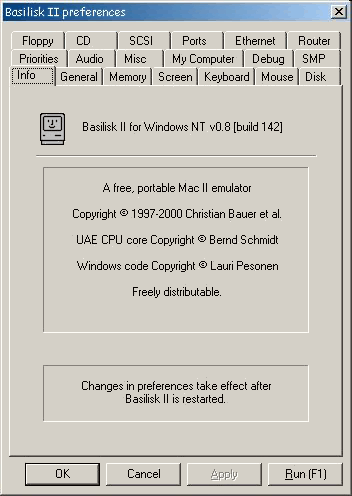 Basilisk
II has a reasonably friendly graphical configuration utility. It can be
used to set the display options, to choose what specific 680x0
processor
to emulate, and to dedicate a portion of your PC's RAM for the Mac's
use.
Your fantasy Mac can be told that your PC's CD drive, floppy drive,
keyboard,
and mouse are Mac-equivalents, and that the hard drive and ROM image
files
are the real things.
Basilisk
II has a reasonably friendly graphical configuration utility. It can be
used to set the display options, to choose what specific 680x0
processor
to emulate, and to dedicate a portion of your PC's RAM for the Mac's
use.
Your fantasy Mac can be told that your PC's CD drive, floppy drive,
keyboard,
and mouse are Mac-equivalents, and that the hard drive and ROM image
files
are the real things.
CD and ethernet setup varies between Win9x and
NT/2000/XP systems. Again,
Hoffman's manual is invaluable at walking users through the necessary
steps.
An especially nice option is the ability to make the
PC's "My Computer"
show up on the Mac desktop, making it possible to copy files back and
forth
between the virtual Mac and the main PC drives. Also nicely implemented
is the ability to share the PC's Internet connection.
How well does it work? I currently have Basilisk II
installed on a 750
MHz Compaq notebook running Windows 2000. Using ROM images from an old
Mac Quadra 610, I have it set to emulate a 68040 CPU and have given it
128 MB to play with. I'm running it in an 800x600 pixels window with
16-bit
colour. I've given it a 500 MB virtual hard drive.
At various times I've installed Mac OS 7.5.3, 7.6.1,
and 8.0, and I'm
currently using 8.1, which was the last version to run on 680x0
hardware.
You can't use Mac-emulation to learn about OS X on your PC. Still, OS
8.1
is reasonably modern and has good Internet support.
It boots in under 20 seconds, even when loading a
reasonable set of
control panels and extensions. I've got Netscape 4.05 and iCab browsers
running happily along with older versions of Microsoft Word and Excel,
ClarisWorks 5.0, and even an old Photoshop (ver 2.5). I can connect to
my iBook via AppleTalk.
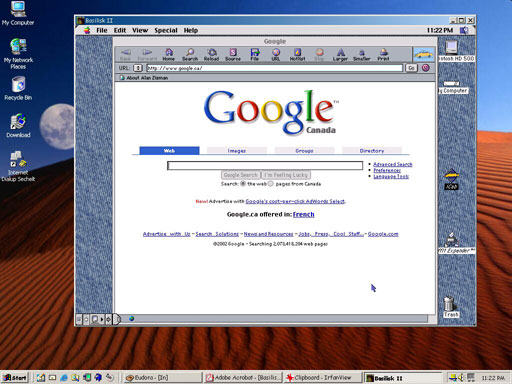
(If I ever install an 802.11b wireless PC Card in this
PC notebook,
I'll see if I can share it for wireless Internet and networking access
with this virtual Mac).
Subjectively, performance feels pretty good. Crude
benchmark testing
measuring CPU whetstones
(using the 68k DWhet utility scored 17647 -- slower than 60 MHz PowerPC
601-powered Macs (scoring about 22000) and quite a bit faster than
33-MHz
68040 Macs (scoring about 5500). Of course, even with its score close
to
that of low-end original PowerPCs, this 680x0 emulator can't run
PowerPC-native
Mac operating system or application software. However, those results
jive
with my subjective sense that my emulated 68040 is faster than any real
68040 Apple ever sold.
It works, but is it good for anything? Maybe yes,
maybe no.
Isn't it enough that you can have that authentic Mac
look and feel on
your PC desktop? I suppose Web designers forced to work with a PC could
use it to test whether their pages will work with Mac browsers -- at
least
with the older versions that will run in emulation.
And if you have a vital (or favourite) piece of older
Mac software,
this may be a way to continue to use it when dragged, kicking and
screaming,
over to a Windows system.
Or take it all the way -- set your Windows system to
autoload Basilisk
II at startup so your PC can boot right to a Mac OS. Convert your PC
into
a superfast virtual 68040 Mac and never have to fuss with Windows
again.