ALAN
ZISMAN ON
TECHNOLOGY
'Your system files are automatically deleted'. Should I worry?
By Alan Zisman © 2019-02-17; updated 2020-11-16; updated 2019-10-02
~ Bulgarian translation by Zlatan Dimitrov ~ Georgian translation by Ana Mirilashvili
The other day, a scary message popped up in my web browser.
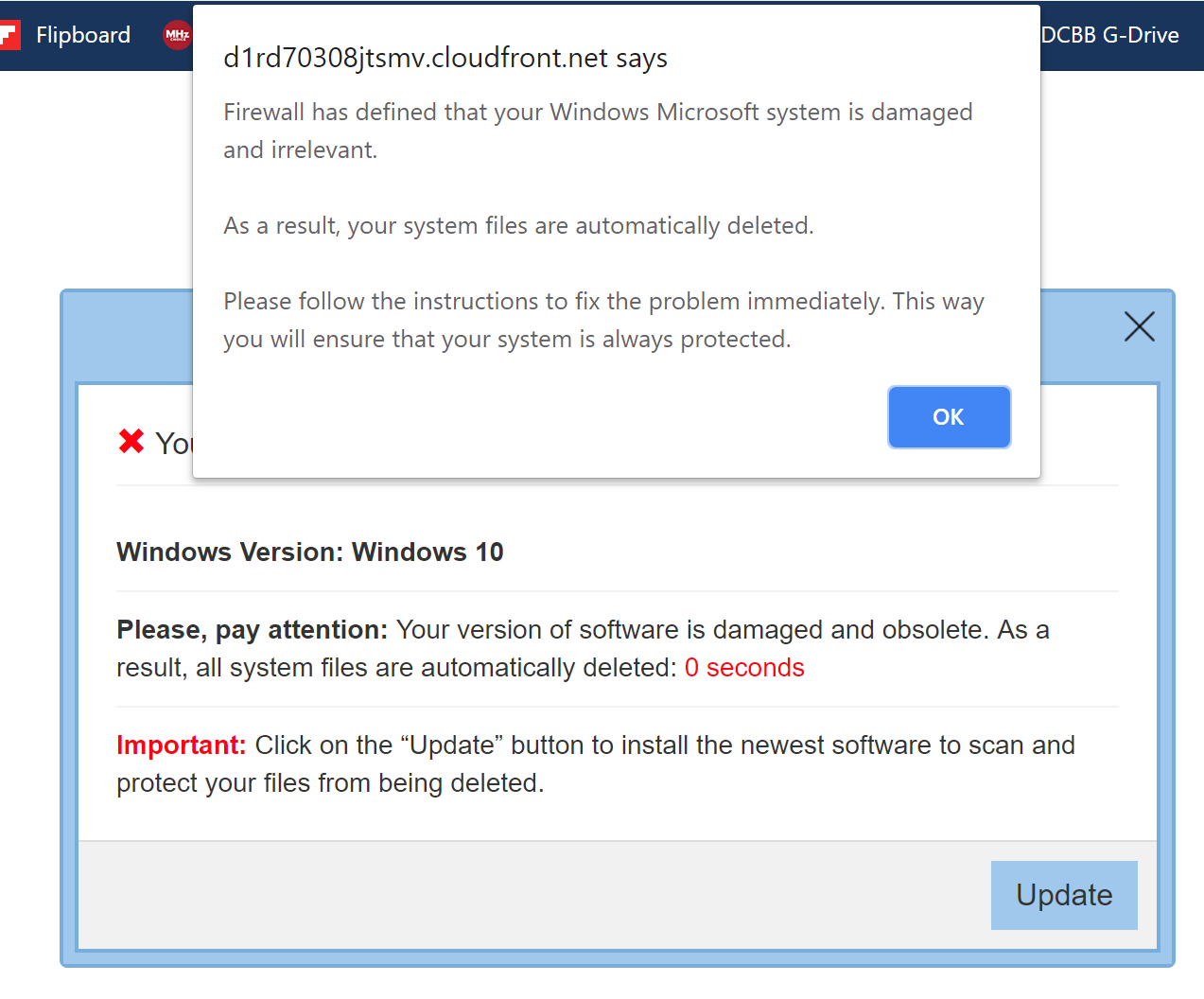
In order to figure out whether I should be worried or not, let's back up a few steps. What was I doing online at the time?
Well, to be honest, I was engaging in a bit of sketchy online behaviour. I'm a musician, and sometimes it's worthwhile to listen to the original versions of tunes I'm trying to learn along with other musicians cover versions. A few years ago, that might have meant going to Apple's iTunes Music Store and paying 99 cents for each track a wanted. Frankly, not an exhorbitant cost - but these days, it's losing out to free.
Youtube has emerged as a source for free music. Mostly, I've been looking for hard-bop jazz from the late 1950s and it seems like pretty much every tune I'd like to hear is on Youtube - typically in a faux video that plays the song while displaying a still image of the album cover. Often there are live versions as well - typically taken from Canadian or European TV from the era.
In its early years,owners of musical content were not pleased having 'their property' available 'for free' on Youtube; Google, Youtube's owner, was sued by Viacom over this. But now, I get the sense that everything's just fine - I imagine that Google is paying a portion of Youtube's advertising to keep everybody happy, but I have no real data on that.
And that's fine if I'm home and want to listen to the music; I can listen on my computer or tablet and even 'cast' the Youtube videos over to the Chromecast device plugged into my TV.
 But
I'd really like to be
able to take the music with me; if I had the songs as MP3 files on my
phone, I could listen in the car, for instance - whether or not I had
an Internet connection, I could connect over bluetooth and listen on my
car's music system. (I use an Anker Roav car-charger/bluetooth/FM
transmitter - highly recommended!)
But
I'd really like to be
able to take the music with me; if I had the songs as MP3 files on my
phone, I could listen in the car, for instance - whether or not I had
an Internet connection, I could connect over bluetooth and listen on my
car's music system. (I use an Anker Roav car-charger/bluetooth/FM
transmitter - highly recommended!)
Or I could listen over headphones while I'm walking my dog.
It turns out that there are bunches of websites that promise to let you download Youtube tracks in MP3 format - or in video format if you want. A Google search for 'download Youtube MP3', for instance, claims an astounding 2.77 billion results. I didn't check them all - but I did go to the first half dozen or so search results.
Each is pretty similar - a page with a little bit of text and a field to enter the URL for the Youtube video that you want to download.... often a choice to convert the online video to MP3 (audio-only) or MP4 (a common video format). Then click Download.
But as soon as I did that, my security software of choice, Malwarebytes popped up a message:
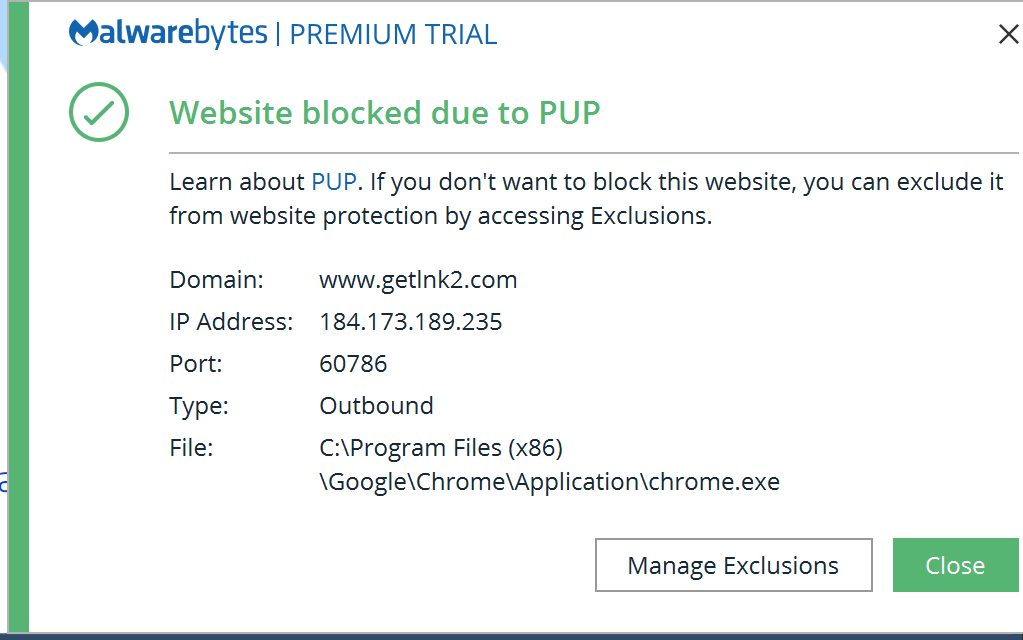
PUPs in Malwarebytes-speak or "Potentially Unwanted Programs, are programs that may include advertising, toolbars, and pop-ups that are unrelated to the software you downloaded. PUPs often come bundled with other software that you installed."
Well, I don't want that. So I backed out of that site and tried the next website in the Google search list. Again, when I clicked the Download button, a similar Malwarebytes popup appeared.
On the third, Malwarebytes offered two popups - the first said a 'website was blocked due to fraud', the second claimed it was blocking the website 'due to Trojans' : "Trojans are programs that claim to perform one function but actually do another, typically malicious. Trojans can take the form of attachments, downloads, and fake videos/programs and, once active on a system, may do a number of things, including stealing sensitive data or taking control of the device."
Not sounding good!
But I persisted. I noticed that when I clicked on the Download button in this case, a new tab opened up - another web page. And that new page was the one that Malwarebytes was complaining about. Going back to the original converter tab, I could actually download a music file - and it seemed to play just fine. So I went ahead and downloaded a number of tunes in MP3 format.
With one of them, though, after closing the various Malwarebytes warnings and new tabs, another tab popped up, the one illustrated at the top of this page.
Two scary warnings, both seeming to say that my Windows 10 system was damaged, and suggesting a click a button to 'scan and protect' my system.
Now if I was online on a Mac or a Chromebook or running, say, Windows 7, I would know that these message, with their references to Windows 10, were bogus. But I'm running a Windows 10 laptop. It would be easy to assume that something nasty has happened. (And in fact, lots of people do click the button and follow the instructions - in many cases paying a bunch of money to be protected from a non-existent problem).
Careful readers might notice the awkward English and logical contradictions in these messages: "Firewall has defined that your Microsoft Windows system is damaged and irrelevant". Huh?
And if my "system files are automatically deleted" how can clicking the 'Update' button 'protect' them? They've either been deleted or they haven't been!
But in the stress of responding to what sounds like an emergency, few of us are likely to read carefully and critically.
Here's what I did. First, I made a screen capture of the web page so I would have something to refer to - and to include in this blog post. (Windows users can always capture what's on their screen by pressing their keyboard's Print Screen key (labelled Prt Sc on my laptop keyboard) - this sends an image of the screen to the computer's Clipboard. Then open an graphics program - Windows Paint works fine, and paste the image, saving it as a file).
Then I closed the various web browser tabs and windows and restarted my computer. Everything seemed to start up as normal - apparently, my system files hadn't been automatically deleted.
Finally, I opened up Malwarebytes, and had it scan my system - 3 minutes later, it reported that everything was fine.
A couple of things to note: we all like free - but 'free' services generally have some sort of business model to pay the bills. Youtube is free - but increasingly with ads; sometimes even in the middle of a song. These various Youtube download services appear to be free - but at the cost of opening new web page windows and tabs that may install unwanted or even dangerous software.
Maybe buying the tunes I want is the way to go, after all.
(If you really want to download YouTube video clips, maybe take a look at the Oct 29 2020 article: How to Download YouTube Videos or use the multi-talented, free (and malware free) VLC Media Player, following the instructions in the 1st tip of 7 Top Secret Features of the Free VLC Media Player).
2019-02-20: Reader Ron K. writes: "I have never had any similar problem (with similar sites) while using a current version of Firefox under Linux. So if your computer is up to it, you could install Linux in a virtual machine and then download Firefox from Mozilla and install it (if you rely on the Linux distribution's Firefox package you must be sure you are getting updates for it properly.) . Or dual boot. (N.B., I also selectively block Javascript using the uMatrix extension.)"
Older blog postings....
'Your system files are automatically deleted'. Should I worry?
By Alan Zisman © 2019-02-17; updated 2020-11-16; updated 2019-10-02
~ Bulgarian translation by Zlatan Dimitrov ~ Georgian translation by Ana Mirilashvili
The other day, a scary message popped up in my web browser.
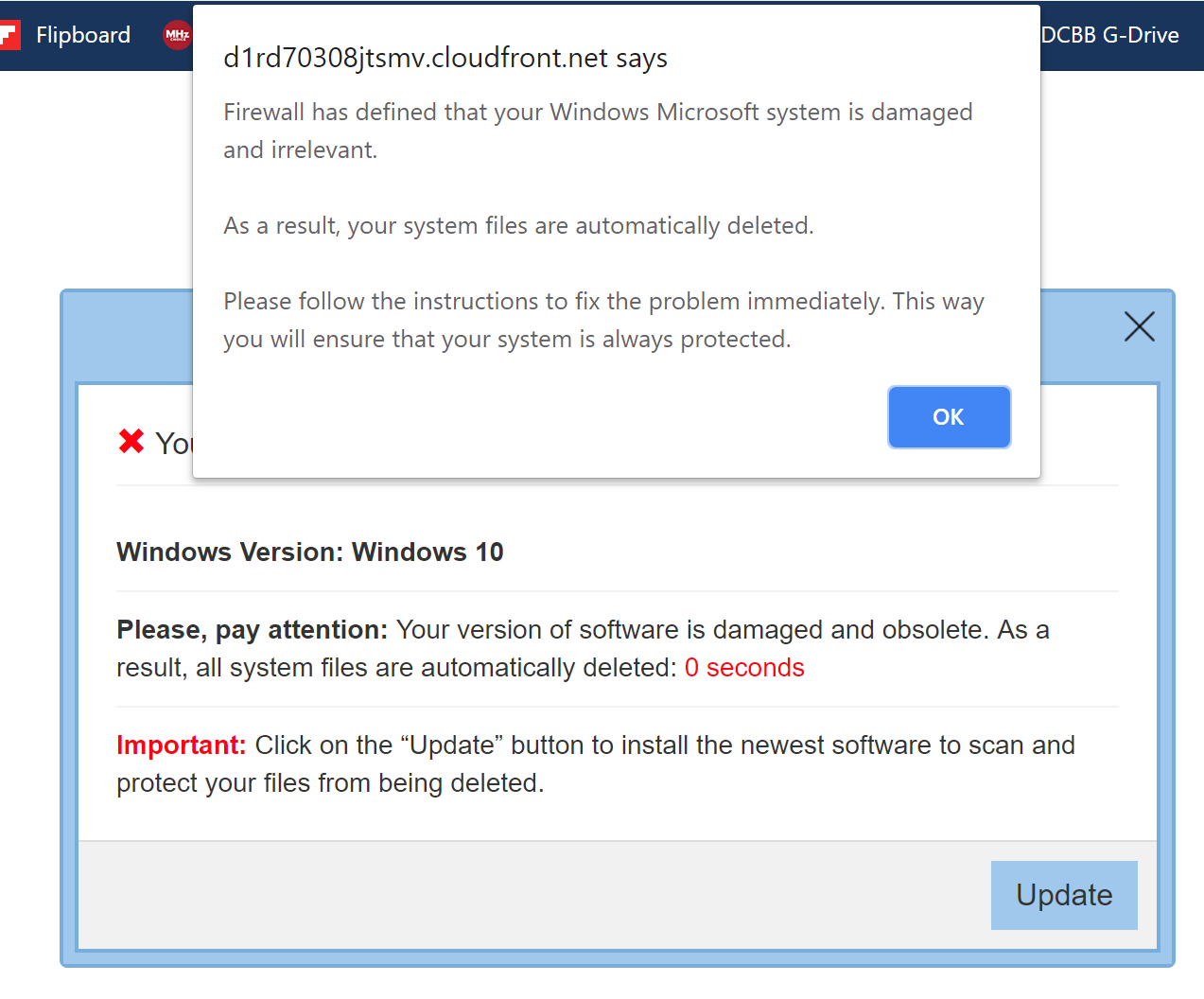
In order to figure out whether I should be worried or not, let's back up a few steps. What was I doing online at the time?
Well, to be honest, I was engaging in a bit of sketchy online behaviour. I'm a musician, and sometimes it's worthwhile to listen to the original versions of tunes I'm trying to learn along with other musicians cover versions. A few years ago, that might have meant going to Apple's iTunes Music Store and paying 99 cents for each track a wanted. Frankly, not an exhorbitant cost - but these days, it's losing out to free.
Youtube has emerged as a source for free music. Mostly, I've been looking for hard-bop jazz from the late 1950s and it seems like pretty much every tune I'd like to hear is on Youtube - typically in a faux video that plays the song while displaying a still image of the album cover. Often there are live versions as well - typically taken from Canadian or European TV from the era.
In its early years,owners of musical content were not pleased having 'their property' available 'for free' on Youtube; Google, Youtube's owner, was sued by Viacom over this. But now, I get the sense that everything's just fine - I imagine that Google is paying a portion of Youtube's advertising to keep everybody happy, but I have no real data on that.
And that's fine if I'm home and want to listen to the music; I can listen on my computer or tablet and even 'cast' the Youtube videos over to the Chromecast device plugged into my TV.
 But
I'd really like to be
able to take the music with me; if I had the songs as MP3 files on my
phone, I could listen in the car, for instance - whether or not I had
an Internet connection, I could connect over bluetooth and listen on my
car's music system. (I use an Anker Roav car-charger/bluetooth/FM
transmitter - highly recommended!)
But
I'd really like to be
able to take the music with me; if I had the songs as MP3 files on my
phone, I could listen in the car, for instance - whether or not I had
an Internet connection, I could connect over bluetooth and listen on my
car's music system. (I use an Anker Roav car-charger/bluetooth/FM
transmitter - highly recommended!)Or I could listen over headphones while I'm walking my dog.
It turns out that there are bunches of websites that promise to let you download Youtube tracks in MP3 format - or in video format if you want. A Google search for 'download Youtube MP3', for instance, claims an astounding 2.77 billion results. I didn't check them all - but I did go to the first half dozen or so search results.
Each is pretty similar - a page with a little bit of text and a field to enter the URL for the Youtube video that you want to download.... often a choice to convert the online video to MP3 (audio-only) or MP4 (a common video format). Then click Download.
But as soon as I did that, my security software of choice, Malwarebytes popped up a message:
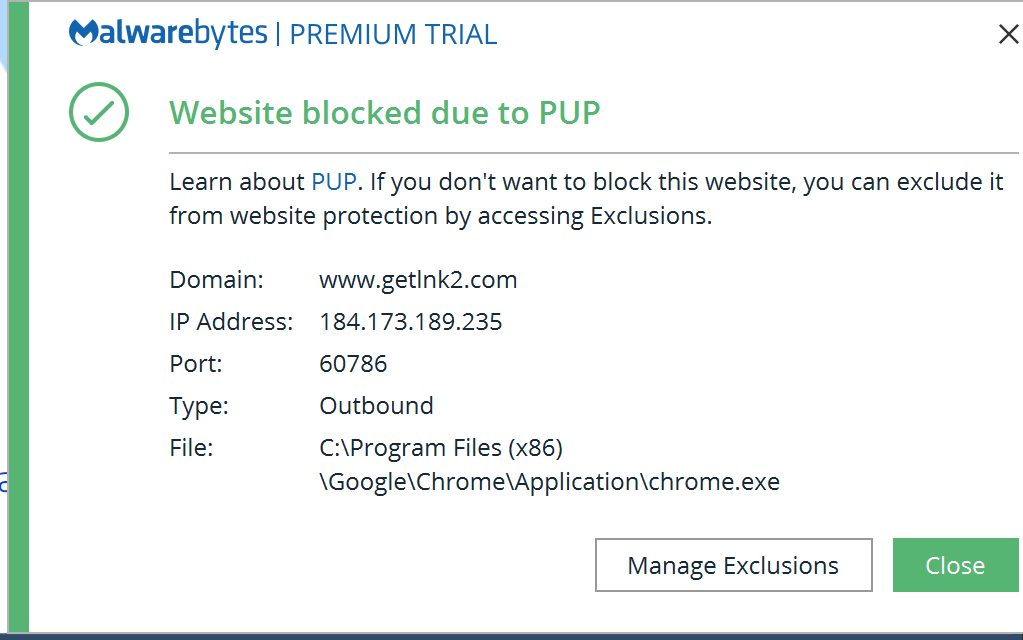
PUPs in Malwarebytes-speak or "Potentially Unwanted Programs, are programs that may include advertising, toolbars, and pop-ups that are unrelated to the software you downloaded. PUPs often come bundled with other software that you installed."
Well, I don't want that. So I backed out of that site and tried the next website in the Google search list. Again, when I clicked the Download button, a similar Malwarebytes popup appeared.
On the third, Malwarebytes offered two popups - the first said a 'website was blocked due to fraud', the second claimed it was blocking the website 'due to Trojans' : "Trojans are programs that claim to perform one function but actually do another, typically malicious. Trojans can take the form of attachments, downloads, and fake videos/programs and, once active on a system, may do a number of things, including stealing sensitive data or taking control of the device."
Not sounding good!
But I persisted. I noticed that when I clicked on the Download button in this case, a new tab opened up - another web page. And that new page was the one that Malwarebytes was complaining about. Going back to the original converter tab, I could actually download a music file - and it seemed to play just fine. So I went ahead and downloaded a number of tunes in MP3 format.
With one of them, though, after closing the various Malwarebytes warnings and new tabs, another tab popped up, the one illustrated at the top of this page.
Two scary warnings, both seeming to say that my Windows 10 system was damaged, and suggesting a click a button to 'scan and protect' my system.
Now if I was online on a Mac or a Chromebook or running, say, Windows 7, I would know that these message, with their references to Windows 10, were bogus. But I'm running a Windows 10 laptop. It would be easy to assume that something nasty has happened. (And in fact, lots of people do click the button and follow the instructions - in many cases paying a bunch of money to be protected from a non-existent problem).
Careful readers might notice the awkward English and logical contradictions in these messages: "Firewall has defined that your Microsoft Windows system is damaged and irrelevant". Huh?
And if my "system files are automatically deleted" how can clicking the 'Update' button 'protect' them? They've either been deleted or they haven't been!
But in the stress of responding to what sounds like an emergency, few of us are likely to read carefully and critically.
Here's what I did. First, I made a screen capture of the web page so I would have something to refer to - and to include in this blog post. (Windows users can always capture what's on their screen by pressing their keyboard's Print Screen key (labelled Prt Sc on my laptop keyboard) - this sends an image of the screen to the computer's Clipboard. Then open an graphics program - Windows Paint works fine, and paste the image, saving it as a file).
Then I closed the various web browser tabs and windows and restarted my computer. Everything seemed to start up as normal - apparently, my system files hadn't been automatically deleted.
Finally, I opened up Malwarebytes, and had it scan my system - 3 minutes later, it reported that everything was fine.
A couple of things to note: we all like free - but 'free' services generally have some sort of business model to pay the bills. Youtube is free - but increasingly with ads; sometimes even in the middle of a song. These various Youtube download services appear to be free - but at the cost of opening new web page windows and tabs that may install unwanted or even dangerous software.
Maybe buying the tunes I want is the way to go, after all.
(If you really want to download YouTube video clips, maybe take a look at the Oct 29 2020 article: How to Download YouTube Videos or use the multi-talented, free (and malware free) VLC Media Player, following the instructions in the 1st tip of 7 Top Secret Features of the Free VLC Media Player).
2019-02-20: Reader Ron K. writes: "I have never had any similar problem (with similar sites) while using a current version of Firefox under Linux. So if your computer is up to it, you could install Linux in a virtual machine and then download Firefox from Mozilla and install it (if you rely on the Linux distribution's Firefox package you must be sure you are getting updates for it properly.) . Or dual boot. (N.B., I also selectively block Javascript using the uMatrix extension.)"
Older blog postings....
| About
This Blog... I've been writing about computers, software, Internet and the rest of technology since 1992, including a 17 year (1995-2012) stint as 'High Tech Office' columnist for Business in Vancouver. This blog includes thoughts on technology, society, and anything else that might interest me. Comments, emailed to alan@zisman.ca are welcome - and may be published in whole or part. You can follow me on Twitter or Google + for notice of new blog postings. |
 |