ALAN
ZISMAN ON
TECHNOLOGY
Spam or not spam - that is the question
By Alan Zisman © August 24, 2014 - also published in Columbia Journal, September 2014 edition
Translated into Macedonian by Katerina Nestiv and into Romanian by Irina Vasilescu
On reading his own obituary, Mark Twain is famously said to have quipped, “The reports of my death have been greatly exaggerated.”
Obituaries to email seem to appear regularly - with similar accuracy. While many of us use social networking services like Facebook for much of our communication - both public and (more or less) private, most of us also have email inboxes that seem to fill up with unread messages on a regular basis.
Several years ago much of that mail might have consisted of ads promising to enlarge various body parts or for pharmaceuticals promising to enhance sexual performance, come-ons from purported wives of deposed dictators promising a share in a fortune and fake notices from banks asking you to ‘click here’ to change your password. The spam, phishing schemes and malware messages are still there - but in most cases they’re hidden by increasingly powerful spam filters identifying them before they make it to our email inboxes.
But not always. Spam filters are vastly improved but they’re not perfect.
My wife, for instance, recently showed me a pair of messages that she’d received, each looking as if it was from Yahoo, her email service, each telling her that unless she clicked on a button in the body of the message her account would be cancelled.
She suspected that they were bogus - but how to tell for sure?
Opening one of the messages, I pointed the mouse at the sender’s name ‘Yahoo Service’ at the top. After a few seconds, the email address used to send the message appeared: ‘srvice@support.com.au’. Hmm. Doesn’t look like a Yahoo email address.
Hovering the mouse over the button (without clicking it) caused a web address to be displayed, this time in the bottom-left corner of the web browser window. This address did have ‘yahoo.com’ as part of it - but rather than ending with yahoo.com or yahoo.ca, it was in the middle of a much longer address, something like -
http://104.151.219.102/?jevi=go&yahoo.com=YXRoZW5hd29uZzAuMEBnbWFpbC5jb20=&id=YWxhbkB6aXNtYW4uY2E=&gifura=YWxhbg==
Bogus.
A couple of things to be aware of:
In general, be wary of any email message warning of problems with an account, especially if they want you to click to download something or click to go somewhere and fill out a form. Financial institutions in particular will never be contacting you in this way. If a scam it will either be an attempt to infect or hijack your computer or to get you to provide a valid log-in name and password.
Hover your mouse (without clicking) over names of email senders and over links or buttons in the body of messages - this will often display the real address or location of the link. Look carefully - the text may contain the name you’re expecting embedded in a lot more.
If you’re still not sure, contact the service directly via their website.
You might need to click on your web browser’s View menu and opt to Show Status Bar (or something similar) if nothing shows up when you hover your mouse cursor over the suspect link or button. And don’t bother trying this on your smartphone or tablet. Open the suspect email message on a desktop or notebook computer instead.
As we’ve seen, some bogus messages manage to evade the spam filter and show up in our Inboxes. The opposite also happens - from time to time valid messages end up being mistakenly identified as spam and don’t appear in our Inboxes. So it’s worth taking a peek in your email’s Spam folder regularly.
In my Gmail account, messages from a number of newsletters I’ve signed up for routinely end there - in most cases messages trying to sell me something: Groupon, eBay and Expedia for instance. But even mail that’s not a sales pitch can end up there - Car2Go’s newsletter often gets flagged as spam, I find. Sometimes - more rarely - there’s even a personal message or something important I was awaiting.
You can generally move individual messages from the spam folder back to the Inbox. But that won’t help keep the next message from that sender from being marked as spam. In many cases, though, you can ‘whitelist’ the sender - telling your email service that mail from that sender isn’t spam.
When you find a message that shouldn’t be marked as spam move it to your Inbox. Then copy the sender’s address to the clipboard. Then:
Repeat for every sender whose messages are being mistakenly labelled as spam.
At least if you want to see these messages!
September 5 2014: Update
A friend sent an email he'd received proporting to be from the Canadian Revenue Agency (the equivalent of the US IRS for readers south of the border). It promises a tax refund and all he was asked to do was to click on a link - the text for the link made it look like it was going to the CRA website... but look at the fine print in the lower-left of the screen capture when we let our mouse-cursor hover over the link...
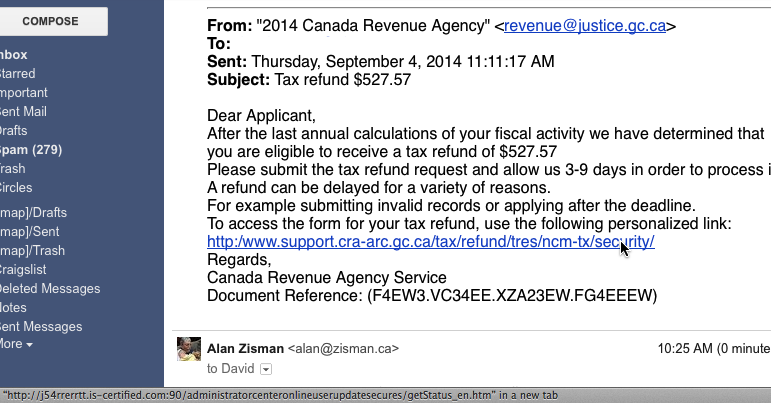
Older blog postings....
Spam or not spam - that is the question
By Alan Zisman © August 24, 2014 - also published in Columbia Journal, September 2014 edition
Translated into Macedonian by Katerina Nestiv and into Romanian by Irina Vasilescu
On reading his own obituary, Mark Twain is famously said to have quipped, “The reports of my death have been greatly exaggerated.”
Obituaries to email seem to appear regularly - with similar accuracy. While many of us use social networking services like Facebook for much of our communication - both public and (more or less) private, most of us also have email inboxes that seem to fill up with unread messages on a regular basis.
Several years ago much of that mail might have consisted of ads promising to enlarge various body parts or for pharmaceuticals promising to enhance sexual performance, come-ons from purported wives of deposed dictators promising a share in a fortune and fake notices from banks asking you to ‘click here’ to change your password. The spam, phishing schemes and malware messages are still there - but in most cases they’re hidden by increasingly powerful spam filters identifying them before they make it to our email inboxes.
But not always. Spam filters are vastly improved but they’re not perfect.
My wife, for instance, recently showed me a pair of messages that she’d received, each looking as if it was from Yahoo, her email service, each telling her that unless she clicked on a button in the body of the message her account would be cancelled.
She suspected that they were bogus - but how to tell for sure?
Opening one of the messages, I pointed the mouse at the sender’s name ‘Yahoo Service’ at the top. After a few seconds, the email address used to send the message appeared: ‘srvice@support.com.au’. Hmm. Doesn’t look like a Yahoo email address.
Hovering the mouse over the button (without clicking it) caused a web address to be displayed, this time in the bottom-left corner of the web browser window. This address did have ‘yahoo.com’ as part of it - but rather than ending with yahoo.com or yahoo.ca, it was in the middle of a much longer address, something like -
http://104.151.219.102/?jevi=go&yahoo.com=YXRoZW5hd29uZzAuMEBnbWFpbC5jb20=&id=YWxhbkB6aXNtYW4uY2E=&gifura=YWxhbg==
Bogus.
A couple of things to be aware of:
In general, be wary of any email message warning of problems with an account, especially if they want you to click to download something or click to go somewhere and fill out a form. Financial institutions in particular will never be contacting you in this way. If a scam it will either be an attempt to infect or hijack your computer or to get you to provide a valid log-in name and password.
Hover your mouse (without clicking) over names of email senders and over links or buttons in the body of messages - this will often display the real address or location of the link. Look carefully - the text may contain the name you’re expecting embedded in a lot more.
If you’re still not sure, contact the service directly via their website.
You might need to click on your web browser’s View menu and opt to Show Status Bar (or something similar) if nothing shows up when you hover your mouse cursor over the suspect link or button. And don’t bother trying this on your smartphone or tablet. Open the suspect email message on a desktop or notebook computer instead.
As we’ve seen, some bogus messages manage to evade the spam filter and show up in our Inboxes. The opposite also happens - from time to time valid messages end up being mistakenly identified as spam and don’t appear in our Inboxes. So it’s worth taking a peek in your email’s Spam folder regularly.
In my Gmail account, messages from a number of newsletters I’ve signed up for routinely end there - in most cases messages trying to sell me something: Groupon, eBay and Expedia for instance. But even mail that’s not a sales pitch can end up there - Car2Go’s newsletter often gets flagged as spam, I find. Sometimes - more rarely - there’s even a personal message or something important I was awaiting.
You can generally move individual messages from the spam folder back to the Inbox. But that won’t help keep the next message from that sender from being marked as spam. In many cases, though, you can ‘whitelist’ the sender - telling your email service that mail from that sender isn’t spam.
When you find a message that shouldn’t be marked as spam move it to your Inbox. Then copy the sender’s address to the clipboard. Then:
- If you use Gmail, click the down-pointing arrow at the right-end of the search box at the top of the Gmail window. Paste or type the sender’s address in the From: field. Click ‘Create filter with this search’. In the next page, select ‘Never send to Spam’ and then click Create.
- If you use Yahoo Mail, click Options at the top-right then Mail Options. Choose Filters and click the Add button. Paste or type the sender’s address in the From: and choose your preferred destination (probably your Inbox).
- Outlook users should choose the Actions menu then Junk E-mail then Junk E-mail Options. Go to the Safe Senders tab - click Add and paste or type in the email address.
Repeat for every sender whose messages are being mistakenly labelled as spam.
At least if you want to see these messages!
September 5 2014: Update
A friend sent an email he'd received proporting to be from the Canadian Revenue Agency (the equivalent of the US IRS for readers south of the border). It promises a tax refund and all he was asked to do was to click on a link - the text for the link made it look like it was going to the CRA website... but look at the fine print in the lower-left of the screen capture when we let our mouse-cursor hover over the link...
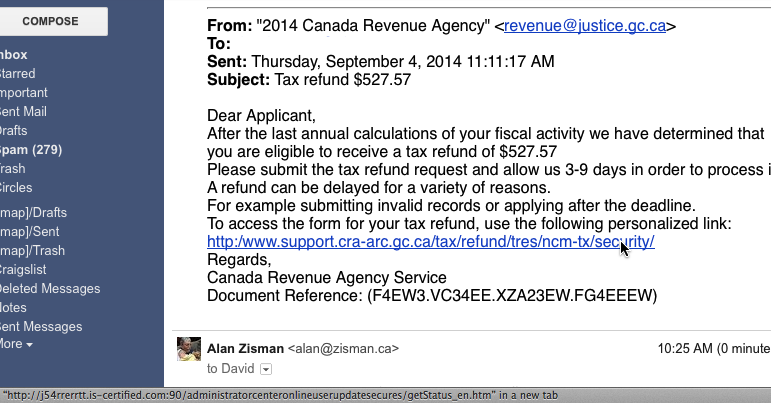
Older blog postings....
| About
This Blog... I've been writing about computers, software, Internet and the rest of technology since 1992, including a 17 year (1995-2012) stint as 'High Tech Office' columnist for Business in Vancouver. This blog includes thoughts on technology, society, and anything else that might interest me. Comments, emailed to alan@zisman.ca are welcome - and may be published in whole or part. You can follow me on Twitter or Google + for notice of new blog postings. |
 |