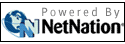|
HP’s new line of printers got mail
by Alan Zisman (c) 2010
First
published in Business in Vancouver November 9-15, 2010 issue #1098 High
Tech
Office column
I don’t write about printers very often.
Frankly, I don’t much care if the latest models offer more dots per
inch or pages per minute. This year, though, HP’s printer folks have a
story worth telling.
They showed off a flock of new models: Photosmart and Officejet
all-in-ones aimed at home and small-business users and a new Envy model
that looks more like a high-end audio component than a printer/scanner.
Like other recent models from HP and its competitors, they all sported
touch- screen panels and Wi-Fi wireless connectivity. But the hardware
wasn’t really the story.
Up until now, before you could use a printer or scanner model you had
to install drivers – software to tell your computer about the new
connected hardware. Finding and installing drivers has been an ongoing
pain for users and even more so for manufacturers called on to write
drivers to match printers – new and old – with an ever-expanding galaxy
of computers, smartphones and other gear.
The new HP models still ship with driver discs, letting Windows and Mac
users print using a USB or Wi-Fi network connection. Setting up
wireless printing is straightforward. The touch-screen interface makes
it easy to enter a wireless password, if needed, right on the printer.
You can even scan across the wireless connection.
But – assuming a Wi-Fi connection to the Internet – each device can
optionally get set up for what HP refers to as ePrinting. Pick that and
the device goes online to get a unique email address. It’s not easy to
remember – 14 letters and numbers @hpeprint.com.
When you send an email bearing an attached document to that address,
the printer will receive it and print the attachment. (That assumes
that you’ve attached a document in a widely used format: word
processor, image, PDF, and so forth.) The printer applies some smarts
to the task: a photograph will print to photo paper if available while
a word processor document will be printed on letter-sized paper.
Being able to print this way means that you can print from any
smartphone or tablet app that can attach a photo or document to an
email message, instantly adding printing capabilities to iPads,
iPhones, Android and BlackBerry devices – all without requiring HP,
Apple, Google or RIM to write drivers and without requiring users to
install anything extra on their gadgets. (HP also offers a nice
iPhone/iPad app that can print to these printers as well as to other HP
models shared over a wireless network.)
It also enables remote printing. You can similarly print a document
from any location where you have access to email. (An option lets you
control whether ePrinting is available from anyone who knows the
printer’s email address or only from specified addresses.)
In order to receive and process emails, these printers have built-in
computer processors. Computers with touch-screens? Might as well have
apps, too. Each one comes with a set of apps, and all but the
lowest-end model let users download additional apps right onto the
printer. The top-end Photosmart model sports a removable seven-inch
touch-screen that, with the appropriate app, can function as a music
player, ebook reader and more, with HP promising up to six hours of
battery life. (A minimalist interface lets you continue printing,
scanning and copying with the touch-screen removed.)
The problem, though, is that – at least for now – the list of apps is
somewhat minimal and not very appealing to me. Get recipes right at the
printer? No thanks. Even though the models use a version of Android
(not Palm’s WebOS, recently purchased by HP), you can’t use the wide
range of apps designed for Android smartphones.
Maybe HP’s range of apps will expand and become more useful. Maybe not.
Still, the ability to print to an email address from any device and any
location is a killer feature. And all with no drivers needed. Very
cool. HP promises that it will be adding ePrint across its product
line.
|