 |
| About Alan |
| Tutorials |
| Free files |
| Win9x FAQs |
| E-mail Alan |
| |
| Articles |
| BIV articles |
| Archive |
| Other articles |
| Archive |
| |
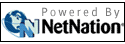 |
|
|
|
Lucid Lynx on the hunt for businesses dissatisfied with Windows
by Alan Zisman (c) 2010 First published in Business in Vancouver June 1 - 7, 2010 issue #1075 High Tech Office column With a handful of new versions a decade, a new release for Mac or Windows users is a big deal. Canonical, the folks behind Ubuntu, the most popular desktop Linux distribution, roll out a new version every six months, with version numbers identifying the year and month. Each sports a whimsically alliterative animal name, moving up the alphabet one letter with each release. So the version released in October 2009 was version 9.10, also known as Karmic Koala. Just released: version 10.04 (Lucid Lynx). Along with being free, this Lynx offers something of added value to business users wanting a secure and usable alternative to both Microsoft Windows and Apple’s Mac OS X. Ubuntu 10.04 is what Canonical refers to as an LTS (long-term support) version. Released every two years, the LTS versions come with the promise of three years of support for desktop editions and five years of support for the server editions. If you’ve seen previous editions of Ubuntu, the first thing you’ll notice is a new default look: purple, orange and black tones replace the rather drab muddy brown previously sported by Ubuntu. Startup and shutdown times have been optimized, while improved graphics drivers result in generally improved performance, which feels faster than Windows 7 on the same hardware. There are several options for users uncertain whether they’re ready to commit to life without Windows. Pop in a CD and you can run Ubuntu “live” from the disc without installing anything. Startup time is slow that way, so it’s not a long-term solution but it’s a good way to be sure that Ubuntu supports your hardware and that it’s something you want to work with. (It even boots up on my MacBook laptop.) Installation is slick and plays well with pre-existing Windows setups, making room for itself while leaving Windows intact and allowing a choice at boot-time between Windows or Ubuntu. Unlike Windows or Mac OS X: when a new version is released (every six months or so), the built-in software update feature offers to move you up to the new one, downloading whatever it needs to upgrade your current installation to the new version. Free, and it leaves all your customization in place. (You’re not going to see Microsoft or Apple offering to do that any time soon.) As with most other Linux distributions, installation also includes a set of applications. Because Ubuntu comes as a 700-megabyte CD (or downloadable image file) rather than a multi-gigabyte DVD, it’s a short-list of Linux’s greatest hits that provides enough range to let new users get right down to business. New with this version: Gwibber – for easy access to multiple social networks at once. Canonical’s Ubuntu One service gives users cloud-based file storage while its new Music Store connects users to millions of songs, integrated with the iTunes-like Rhythmbox music software. Need more? A huge number of additional applications can be installed from Ubuntu’s online repositories using a built-in software centre tool. As with other Linux distributions, users of the new Ubuntu are safe from computer viruses, spyware and other malware developed with Windows in mind. (Users can still fall prey to phishing and other scams, though.) Windows may be expensive to buy, often awkward to use and insecure. But it’s what most of us are used to using. Change – whether to Ubuntu or other alternatives – requires a leap into the unknown. Vancouver is lucky to have an active and growing Ubuntu local community (or LoCo), perhaps the largest in a worldwide network of groups dedicated to helping newcomers take their first steps. It offers a wide range of activities: “Support Saturdays,” “Treat Tuesdays,” sessions on using various software tools and more. Coming up June 2: a session aimed at helping small businesses use Ubuntu. More: www.meetup.com/ubuntuvancouver. |
|
Alan
Zisman is a Vancouver educator,
writer, and computer specialist. He
can be reached at E-mail
Alan
|
|
|
| |

