 |
| About Alan |
| Tutorials |
| Free files |
| Win9x FAQs |
|
|
| |
| Articles |
| BIV articles |
| Archive |
| Other articles |
| Archive |
| |
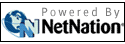 |
|
|
|
Searchme.com's visual search results may be
a good fit for visual learners
by Alan Zisman (c) 2009 first published in CUE BC Newsletter January 4 2009 If you were using the Web a decade or so ago, you probably remember having to choose between a variety of search engines. Altavista promised the largest index of websites. Ask Jeeves (and Ask Jeeves for Kids) promised (but mostly failed to deliver) natural language searches. Hotbot (my favourite back then) had relatively easy to use advanced options.. Yahoo (and its more kid-friendly Yahooligans) offered human-indexed categories- users could drill down through History to Ancient History to Ancient Greece to find what they needed. Mega-search sites like Dogpile combined the results of multiple search engines. 1998 was the year Google was founded. From the beginning, its clean interface and quick and eerily accurate results stood out from the pack. Within a few years, it had become the clear leader- 'google', used as a verb, was chosen by the American Dialect Society as “the most useful word of 2002”. In June 2008, Nielsen/NetRatings reported that Google had risen to 59% of US web searches, with Yahoo dropping to about 17%, and Microsoft getting about 14%. NetApplications said Google accounted for over 78% of searches worldwide in July 2008. For many searches, though, Google offers up a mix of pages, confusing many students (and adults). Searching for 'Venus' this morning, Google had a Wikipedia article on the planet at #1 followed by a swim-wear line-up at #2. #7 was a 'zine' focusing on 'women in music, art, film, and fashion', #8 a Markham, Ontario bridal shop, while #s 9 and 10 were sites for the 2006 Peter O'Toole movie. Neither tennis-star Venus Williams nor the Roman goddess made the top ten. Students- particularly younger students and ESL learners often lack the background to quickly and efficiently find what they're looking for. As a result, it may be worth looking at an alternative. A 2008 startup, Searchme.com promises a different way to search the Net. Still in beta, Searchme starts up with a clean and simple page, like Google offering links along the top to search the web, or search for images, video, or music. While Google has a clean white page, Searchme's default is the reverse- stark black. As soon as you type a word or phrase into the search box, other differences start to appear. When I typed 'Haida', within an instant- even before I pressed Enter or clicked Search, a series of categories showed up under the search box: Native American (sic) Culture, Tattoos & Body Art, Travel, Museums, Canadian Government, History, Boating, Mythology, and more. So before getting any search results, I could choose to narrow down those results, or just press Enter for all. When your search results appear, the differences from Google become more apparent. The search page is split in two- the bottom half similar to a page of Google results: page name, link, brief description. The top half, though, looks more like the way Apple's iTunes can show album covers in its visual CoverFlow mode. Over a horizontal scroll bar, it displays reduced-size previews of the actual webpages listed in the search results. As you scroll through the previews, the text on the bottom of the page also scrolls, so you're always seeing the text-description matching the preview being displayed. An optional button below the previews removes the half-window of text, displaying larger-sized previews. Alternatively, a 'Searchme Lite' button at the top of the page shows the results in a more Google-like page, but with the addition of a preview of each page to the left of its text description. Searchme describes a set of webpage previews as a 'stack'. Users can create their own, custom-made stacks, saving them on their own computer for future use or sharing them through email, by copying the URL to the clipboard, inserting them into a blog or social networking site, or more. By default, adult content is filtered out. Don't like that black background? A preference setting lets you switch from 'night' to 'day'. Displaying reduced-size previews of all the web pages in a search inevitably takes longer than simply displaying a text page- in some settings, the delay in displaying results can be noticeable, though in other tests, it's surprisingly perky. The service is new and in beta- hopefully speed will improve. In my elementary school's computer lab, I asked students in six classes, grade 4 through 7, to try several searches using Searchme, following each by searching for the same thing using Google. All the students are familiar with Google, which is the default home page in my computer lab. Afterwards, I asked students to think about the strengths and weaknesses of each search engine and to tell me which they would prefer to use for future web searches. The students took the task seriously; they commented on the difference in speed between Google and Searchme, and recognized the potential usefulness of Searchme's category buttons. The reported preferences were roughly the same across all the classes and grade levels. Around 60% of the students said they would prefer to use Google- those students said they were influenced by Google's speed, by their familiarity with Google, or because they felt like they were getting more 'hits' using Google. And many students felt that they could more effectively scan a page of Google hits to find the site most likely to offer the information they needed. But about 40% of the students in each class reported that they would prefer to use Searchme- even though they were all trying it for the first time. While they recognized that it took longer to display search results (especially in my computer lab, where the 32 workstations all share a single broadband connection), those students felt that scrolling through the pictures of the websites let them find useful information more effectively. Thinking about what separated the two groups, it wasn't age, and it wasn't academic ability-- instead, I suspect that some students are more comfortable and efficient working with text and prefer Google's text-only search results. Other students, however, are less effective at quickly scanning pages of text, but can more effectively scan Searchme's pictures. It's not a question of 'which is better'... Google and Searchme both offer more or less the same information, but display it in different ways. Each may prove to be the more effective for different people- students should be exposed to a variety of tools and be able to choose which best fits their learning style. Give searchme.com a try, and encourage your students to check it out. |
|
Alan
Zisman is a Vancouver educator, writer, and computer
specialist. He
can be reached at E-mail
Alan
|
|
|
| |
