 |
| About Alan |
| Tutorials |
| Free files |
| Win9x FAQs |
| E-mail Alan |
| |
| Articles |
| BIV articles |
| Archive |
| Other articles |
| Archive |
| |
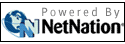 |
|
|
|
Three
new ways to keep mobile data mobile
by Alan Zisman (c) 2009 First published in Business in Vancouver November 3-9 2009 issue #1045 High Tech Office column Are you one of the many who start getting anxious when you go too long without being able to get online or check your e-mail? I’ve got to own up to suffering from this disorder. Smartphones will do in a pinch, but they don’t satisfy my itch for too long – for anything more than a quick e-mail check, I much prefer a larger screen and keyboard. Wi-Fi hotspots let me use a laptop or netbook, but these aren’t always available where and when I’d like online access. Mobile-phone companies, though, are happy to satisfy the jones of data junkies like me offering a variety of ways – other than mobile phones – for anywhere/any time connectivity. You may be able to plug your laptop or netbook to your mobile phone, using the phone (and its data plan) as a sort of modem to go online with a simple and standard USB connection. But not everyone can do this. It requires a tetherable phone and a data plan allowing your phone to be used in this way. For instance, Rogers customers can tether their iPhones at no additional charge, at least until the end of the year, if their plan includes one gigabyte or more of data. U.S. iPhone users are out of luck; AT&T says it may allow iPhone tethering sometime in 2010. If you can’t tether your phone, mobile providers can set you up with a USB modem: a little gadget that looks like a common USB memory stick but instead of providing storage lets your portable computer access the provider’s data network. I recently had loan of a Sony Ericsson Md400g mobile broadband USB modem, one of the models Rogers advertises as “rocket sticks.” Connecting to Rogers’ HSPA data network, it provides broadband-like download and upload speeds. In addition – and unusual for such mobile modems – it includes a GPS receiver that worked with Google Maps and other services. An added bonus is the ability to plug in Memory Stick Micro and microSD memory cards, letting it simultaneously act as pocket storage for up to eight gigabytes. Installation software for Windows and Mac is stored right on the device, making setup straightforward – at least in theory. It worked without a hitch on the Windows system I tried but not on my Mac, perhaps an incompatibility between the software and Apple’s then-new Snow Leopard operating system. Plugging a mobile phone or USB device into a laptop or netbook is, at best, a workaround, though. Ideally, your portable computer should be able to connect with nothing added. My first laptop needed a plug-in card to connect to the wired Ethernet network. Later models had this built in but needed an add-in card for Wi-Fi connections. Now both Ethernet and Wi-Fi are standard features on virtually every laptop. If I open up my Dell Mini 9 netbook, beside the hard drive and Wi-Fi hardware there’s a space labelled WWAN. It’s apparently for plugging in some sort of card to connect to a mobile data network. But the label’s all that’s there: no card and no connector to plug one in. Rogers, however, is offering HP Mini 110 netbooks with the missing pieces. Most of the specs are similar to other netbook models – 10-inch screen, Windows XP Home, one-gigabyte memory, 160-gigabyte hard drive, etc. – but it also includes an embedded 3G module letting it connect to Rogers’ data network. It’s priced to compete with other netbooks at $300. Connecting it to Rogers’ network requires signing a two-year contract. |
|
Alan
Zisman is a Vancouver educator,
writer, and computer specialist. He
can be reached at E-mail
Alan
|
|
|
| |
