 |
| About Alan |
| Tutorials |
| Free files |
| Win9x FAQs |
| E-mail Alan |
| |
| Articles |
| BIV articles |
| Archive |
| Other articles |
| Archive |
| |
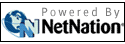 |
|
|
|
Powerline
networking cures nagging wireless woes
by Alan Zisman (c) 2009 First published in Business in Vancouver April 28-May 4, 2009; issue 1018 High Tech Office column It’s been about a decade since Apple popularized wireless networking by making its so-called AirPort an option for its notebooks. The 802.11 wireless technology behind Apple’s AirPort wasn’t new, but hadn’t been widely adapted. Since then, the technology, now popularly known as Wi-Fi, has evolved, gaining speed and encryption that’s harder to crack. It’s now standard in virtually all laptops along with many desktop computers, printers, smart phones and even media players like Apple’s iPod Touch. Wireless routers, which allow Wi-Fi devices to get online, have spread from university campuses and cafés to hotels and many business settings. They’ve become especially popular with small businesses and many home users allowing multiple computers – and especially laptops – to connect to the Internet and to network servers and printers without having to run network cabling from room to room. I appreciate the free Wi-Fi access in airports such as Vancouver and Portland – and resent its lack in many other airport terminals. Still to come: widespread in-flight Wi-Fi connectivity. Like many other people, I’ve got a Wi-Fi router for use in my home and home office. A lot of the time, it works fine. But not always. When connectivity problems arise, pulling the power plug, counting to 10 and plugging it back in generally restores the connection. Trying to reduce this sort of problem, I’ve replaced my wireless router several times, going through most of the popular brands. Wondering whether I was causing myself problems by buying low-priced models on sale, I recently opted for a $200 model. It seems better, but has still needed to be restarted several times. I’ve heard of similar problems from others, but no one seems to consider it a problem. My employer opted for $600 corporate-strength Wi-Fi routers, which are manageable remotely by the IT department. They seem to suffer from the same unreliability as my home models. In the end, I’ve reluctantly concluded that 802.11/Wi-Fi, while great for casual connectivity, just doesn’t offer the reliability that I would like. Wi-Fi access can also be problematic between floors or rooms in many buildings, especially those with steel and concrete construction. There are other ways, though, to offer secure network and Internet access throughout a home or small office. Worth investigating: powerline networking, which uses the electrical wiring already installed throughout our homes and offices in place of dedicated Ethernet cabling. Data transmission, at speeds of 80 Mbit/sec, is not as perky as the best Ethernet performance, but it’s similar to Wi-Fi rates and should be more than adequate for most uses. I tested Belkin’s Powerline AV+ networking kit ($180). It consists of two units, one with a single Ethernet port, the other with three ports. Setup is simple: plug one into a power outlet near your cable or DSL modem or router (Belkin suggests not plugging into a power bar or extension cord, though it provides optional power cords for easier placement of the units) and connect it to the modem or router. In another room, plug the second unit into an outlet and connect it to your computer’s wired Ethernet port. Additional Powerline devices can be added as desired for connections in additional rooms. There’s no software setup needed. As far as your computer or other devices is concerned, it’s connected to a standard wired Ethernet network. Potential problems include old convoluted wiring in some buildings and interference from cellphone chargers, compact fluorescent lights and large appliances powering on and off. Moving the offending device to a different outlet or to a surge protector can help. Another problem: there are competing, incompatible powerline networking “standards.” Belkin, Linksys and others use the HomePlug AV standard; D-Link and some other models follow the Universal Powerline Association standard, while Panasonic gear supports an HD-PLC standard. With its ability to reach anywhere in a home or small office where there’s a nearby power plug, powerline networking offers access to rooms that may not be easily reached with Wi-Fi, and without the annoying dropouts I (and probably you) have experienced with Wi-Fi. • |
|
Alan
Zisman is a Vancouver educator,
writer, and computer specialist. He
can be reached at E-mail
Alan
|
|
|
| |
