 |
| About Alan |
| Tutorials |
| Free files |
| Win9x FAQs |
|
|
| |
| Articles |
| BIV articles |
| Archive |
| Other articles |
| Archive |
| |
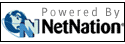 |
|
|
|
Streaming
Video on the Cheap
by Alan Zisman (c) 2008 first published in CUE BC Newsletter Monday, 09 June 2008 I've started adding video clips of school events onto my school server which is an aging P2 running Windows 98. By keeping to relatively small screen sizes, and using Flash format, even on this low-powered server, we can have bunches of students watching videos at the same time without lag and performance issues. Alternatively, you could use the same techniques to put the Flash-formatted video clips on your school webpage-- but then you run into issues of permissions for every student shown that aren't problems if you keep it within the school as I do. There are free tools that can be used to make doing this simple... I'm assuming you've already got digital video clips you want to use, made perhaps with iMove (Mac) or Windows Move Maker (Windows ME, XP, or Vista). For instance - Handbrake: http://handbrake.fr/?article=download is a free tool (Windows or Mac versions) that can take a DVD and convert it to a variety of formats allowing the content to be viewed on computer, iPod, cell phone, etc. It doesn't support Flash directly, but I use it in this sort of product to convert student videos (burned to DVD using iDVD on Mac or Windows DVD Maker (on Vista-- and the best reason to get a Vista system-- it's much easier to use than iDVD) to computer-format. The iPhone setting in Handbrake is perfect for making a size viewable on a bunch of computers at once. You could just take that Handbrake-produced iPhone-format file and put it in a shared location, and kids could view it by double-clicking the icon... but performance is a lot better if you convert it to Flash. The Free FLV Converter (www.koyotesoft.com) is Windows-only-- and can be used to search YouTube (etc), and download videos onto your local computer-- handy if you want a whole class to connect to YouTube for educational uses, since when multiple students in a school do that at once, performance suffers (There are Mac programs that can do this function). For this project, the feature that's a killer is its Conversion to FLV option... point it to your iPhone format video file, and it converts it to Flash format AND creates a basic web page to display it (since Flash files don't play on their own)... copy the Flash-formatted video clip and the associated web page to a shared location (or your school server), and lots of kids can play it at once with good performance. I've got this in place with a 55 minute student 'opera' performance that I videotaped last week-- that's a 3.5 GB file in full-screen DVD-quality file, scaled down to a 450 MB file when it's shrunk down... and I've had classes full of kids watching it at once by doing the Handbrake/Convert to Flash process. |
|
Alan
Zisman is a Vancouver educator, writer, and computer
specialist. He
can be reached at E-mail
Alan
|
|
|
| |
