 |
| About Alan |
| Tutorials |
| Free files |
| Win9x FAQs |
| E-mail Alan |
| |
| Articles |
| BIV articles |
| Archive |
| Other articles |
| Archive |
| |
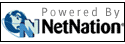 |
|
|
|
Open-source
office software is becoming an increasingly viable Microsoft alternative
by Alan Zisman (c) 2008 First published in Business in Vancouver November 11-17, 2008; issue 994 High Tech Office column With the release of the 2007 (Windows) and 2008 (Mac) versions of its widely used Office software, Microsoft burdened customers with a set of new file formats. The new Microsoft Word, for example, saves documents by default as DOCX files rather than in the DOC format used since Word 97. The defaults can be reset to the older formats, but I suspect few users have done that. Microsoft released converters allowing versions as far back as Office 2000 for Windows to open the new-format files and belatedly did the same for Mac Office 2004 but not older Mac versions. Not surprisingly, companies competing with Microsoft have had to play catch-up if they wanted their customers to be able to work with files created by Office 2007/2008 users. In October, the developers of OpenOffice.org did just that, giving version 3.0 of their free open-source office suite the ability to work with the new Microsoft word processor and spreadsheet formats – though not the new PowerPoint format. Version 3.0 also marks the first full release for Mac OS X, alongside versions for Windows, Linux and other operating systems. Performance is improved. The program starts up and opens files much faster than previous versions. The interface has not changed much. It resembles older versions of Microsoft Office, with standard menus and toolbars. This retro look could be welcomed by organizations reluctant to train employees to work with a mix of old-style and new-look Microsoft Office versions. The OpenOffice.org software does, however, include features not built into Office, such as the ability to export files in PDF format (available as a free download with Office 2007, but not with earlier versions). And some features – changing the default template or working headers and footers, for instance – are easier in OpenOffice.org’s Writer than in Microsoft Word. Some Mac users updating to Microsoft Office 2008 were disappointed that the new version lacked support for VisualBasic macros created with earlier versions. The new Mac OpenOffice.org 3.0 offers support for at least some of these macros. The ability of competitive products to handle Microsoft Office file formats is key; the new OpenOffice does a good job of this. Complex word- processing documents are imported with formatting intact though, not surprisingly, Word features that lack OpenOffice equivalents, such as SmartArt, are ignored. OpenOffice doesn’t include an equivalent to MS Office Publisher page layout program and doesn’t support that program’s files. The database module isn’t compatible with MS Access. It can be used with a number of large corporate databases however, and unlike Microsoft’s Windows-only Access, is available to Mac users. Just as the new versions of Microsoft Office default to saving files in that company’s new OOXML file formats, the various OpenOffice.org applications default to saving files in the relatively obscure Open Document Formats (ODF). These formats are recognized international standards and are getting increased use. Even Microsoft is promising support in an upcoming MS Office version. But it’s easy to change the defaults to the old Microsoft file versions. Unlike in Microsoft Office, where you have to do this separately in Word, Excel and PowerPoint, in Open Office you can do it in a single dialogue box. I recommend doing so, whether using OpenOffice or Microsoft Office 2007 or 2008. Recipients of your e-mail attachments will be grateful. Demand for the new version of OpenOffice was heavy enough to temporarily melt down OpenOffice.org’s servers, but they’re back in business. If you want official tech support, wait for updated versions of either Sun’s StarOffice or IBM’s Symphony, both of which are built on the same code base as OpenOffice, but were not updated to the new version as I write. The tighter economy makes OpenOffice’s price – free – more attractive than ever, especially when combined with the new version’s improved performance and compatibility. • |
|
Alan
Zisman is a Vancouver educator,
writer, and computer specialist. He
can be reached at E-mail
Alan
|
|
|
| |
