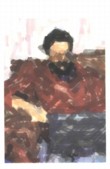 |
| About Alan |
| Tutorials |
| Free files |
| Win9x FAQs |
|
|
| |
| Articles |
| BIV articles |
| Archive |
| Other articles |
| Archive |
| |
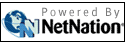 |
|
|
|
Coming
to your classroom this year: Pentop Computers
by Alan Zisman (c) 2007 First published in CUE BC Newsletter September 2007 I suppose it was just a matter of time. A decade ago, Scientific American promised what it called ‘pervasive computing’. We’ve passed through an era of a relatively few large, centralized computers, to computers on (more or less) every desktop, to computers embedded in more and more everyday gadgets: microwave ovens, DVD players, car dashboard GPS units (and in car engines, transmissions, and braking systems), and more. Now you can look forward to students carrying computers embedded in their pens in your classroom. Just in time for back to class, there’s the (CDN$99) Leapfrog FLY Fusion pentop computer (www.leapfrog.com). Cheaper, less obtrusive, and much more portable than a laptop, it’s aimed at anyone who needs to take regular notes. Using special lined paper (with a lightly printed dotted grid), the FLY Fusion scans and digitizes notes while a student writes; later, connecting the pen to any (Windows XP and Vista only) computer via USB, the notes can be exported as a digital file, enabling them to be saved, printed, emailed, or whatever, Assuming the handwriting isn’t TOO sloppy, the FLY Fusion will be able to read the writing, exporting the contents as text, editable in any word processor. Leapfrog claims the target market is students aged 8 through about 14 (grades 5-9). Along with the digital pen, the package includes a custom USB cable (also used for charging the unit), a notebook-worth of the special ‘FLY Paper’, application software, a cheat sheet for custom ‘FLYcons’, and a booklet of games and activities. The pen ships with 64 MB of memory built-in that can store about 80-100 pages of handwritten notes, and can serve double-duty as an MP3 player. An additional 64 MB memory cartridge is available as an added-cost extra, as are additional learning applications including Algebra, French and Spanish translators, Harry Potter games, and more. Pricing is relatively affordable- about $12 per activity, with a $10 coupon included in the FLY Fusion box. Additional notepads are about $10 each. There’s the promise of an optional subscription for unlimited downloads. The built-in optical character recognition is pretty good, though some users may have to train themselves to better writing habits to improve computer readability. Cursive writing is out, however; there need to be spaces between letters to enable recognition. Drawings can be stored as graphics, however, and added to text-based notes or saved on their own. Equally cool are the other built-in features, (accessible after retracting the pen’s tip, turning it into a stylus) which include basic language translation and simple math calculations. You can write in English and have the pen translate to French or Spanish, or vice versa, Or write out a math calculation and let the pen read (out loud!) the problem and its calculated answer! Each Fly Paper notebook includes a Control Panel in the front and a Music Studio application on the inside back cover. The Control Panel can be used to set calendar entries and to-do reminders, use the calculator, play music (if you can imagine plugging headphones into your pen!) and more. The Music Studio application is a fun way to record and play back rhythm and music tracks, even emulating scratching a turntable. (There’s an optional Pro version with more features). By writing the letters FP in the notebook and drawing a circle around it, you signal the pentop that you want to be in FLYcon mode- in this mode, you can create custom-made applications by more or less drawing your own computer program. For instance, you could draw pictures of drums and ‘program’ the pictures so that they play sampled drum sounds when you tap them with your pen. All the extras are probably gravy, though… the main function is to aid note-taking, and it does that pretty well. For digital-age kids, this may make note-taking more fun. We’ll see whether Leapfrog is able to built up the kind of buzz (and get the kind of retail distribution) needed before we start seeing these in student hands in our classrooms. Then again, for those teachers who are more comfortable with a pen than with a keyboard, this may be an affordable way to get our own work on screen. |
|
|
|
|
| Alan Zisman is a Vancouver educator, writer, and computer specialist. He can be reached at |
