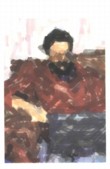 |
| About Alan |
| Tutorials |
| Free files |
| Win9x FAQs |
| E-mail Alan |
| |
| Articles |
| BIV articles |
| Archive |
| Other articles |
| Archive |
| |
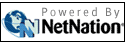 |
|
|
|
Ready
for a new operating system? Shake hands with Gutsy Gibbon
by Alan Zisman (c) 2007 First published in Business in Vancouver November 6-12, 2007; issue 941 High Tech Office column Many consumers have been reluctant to move to Microsoft’s Windows Vista. Wisely, few have jumped to upgrade older hardware to the now 10-month-old release. And many are reluctant to get it pre-installed on new systems. I spoke to the owner of a computer shop in my neighbourhood. His rough estimate: only 2% or so of his customers were wanting Vista. While most of the Vista-avoiders are sticking with Windows XP, the aversion to Vista creates a window of opportunity (no pun intended) for alternatives to Microsoft operating systems. Apple released OS X 10.5 Leopard, its new operating system version, on October 26. (More on Leopard after I have a chance to try it out.) Also released in October: Ubuntu 7.10, nicknamed Gutsy Gibbon, a new version of the most popular desktop Linux version. To run Leopard, you need a Mac. But Ubuntu, like other Linux distributions, runs on standard PCs, replacing Windows. It also includes a rich set of applications to replace Microsoft Office and other applications. You can download a CD image file from www.ubuntu.com and burn your own installation CD, or (if you’re patient) Canonical will mail you a CD free. You can legally load it on as many computers as you like, no serial numbers or product activation required. Canonical can provide paid tech support if required. Nicely, the install disc is a “live” CD: when you boot to it, you’re in a working version of the operating system, which lets you see whether it supports your hardware and whether you’re comfortable working in this new environment without installing anything onto your computer. If you decide to go with it, double-clicking the install icon starts up a straightforward installation process. You can choose to entirely replace Windows on your computer or to free up some hard drive space and install it alongside Windows, giving you the option to boot to Windows or Ubuntu Linux whenever you restart your system. Ubuntu users have traditionally had difficulties with drivers for some hardware and with using many multimedia file types. These problems are more political than technical. Canonical includes freely distributable open-source software only in its standard installation. The new version automates the process of allowing users to get around these restrictions. When my Dell laptop restarted for the first time after I installed it (alongside Vista), it noted that there were “restricted drivers” for my laptop’s Intel network adapter and ATI video and gave me the option to choose to use them. A few clicks and it went to its online “repositories,” downloaded the drivers and installed them for me. Similarly, when I tried to load movie and music files for the first time, the system noted that it lacked needed “restricted codices” to play these files and offered to download and install them. After a few moments, it could handle all the file types I could throw at it. (In fact, one Windows-style AVI video file that was playing only audio in Windows and not at all on my Mac ran properly – sound and picture). Laptop owners will appreciate new easier-to-use connections to wireless networks and to digital projectors. To keep up with Vista and Leopard, the new Ubuntu promises fancy desktop effects installed by default. That didn’t work on my Dell, so I can’t comment on how its eye-candy compares with the competition’s. But that’s a minor quibble. Even without it, Ubuntu 7.10 is an attractive, stable, easy-to-install system that replaces Windows and provides a range of free applications that lets me do pretty much everything I need with a computer. And like Mac OS X and other Linux variants, it’s free from the viruses and spyware that keep online life perilous for Windows users. I just can’t bring myself to refer to it as Gutsy Gibbon. • |
|
Alan
Zisman is a Vancouver educator,
writer, and computer specialist. He
can be reached at E-mail
Alan
|
|
|
| |
