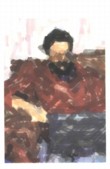 |
| About Alan |
| Tutorials |
| Free files |
| Win9x FAQs |
| E-mail Alan |
| |
| Articles |
| BIV articles |
| Archive |
| Other articles |
| Archive |
| |
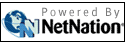 |
|
|
Affordable graphics powerpacked into Adobe upgrade by Alan Zisman (c) 2007 First published in Business in Vancouver May 29-June 4, 2007; issue 918 High Tech Office column Last week we looked at Adobe’s new versions of Photoshop and the rest of its Creative Suite 3 – powerful and increasingly integrated software that has long been the standard for graphics, print and web publishing professionals. For the rest of us, its power may be more than outweighed by its cost. (If you have to ask, you probably can’t afford it.) Even with Adobe’s purchase of competitor Macromedia, there remain alternatives, however. Ottawa-based Corel has long offered a line of powerful, yet more affordable graphics programs. Its current (Windows only) CorelDRAW Graphics Suite X3 ($489) includes photo-editor Photo-Paint, CorelDraw for illustrations and a huge variety of fonts, clip arts, stock photos and more. And one of the more affordable alternatives to Photoshop for the rest of us comes from Adobe. For several years, the company has been offering Photoshop Elements, which packs perhaps 80% of the features of the full Photoshop for about 20% of the price with an interface tweaked to make it friendlier for non-professionals. Photoshop Elements was recently upgraded to version 5.0 ($130). This time around, Adobe has added Macromedia-acquired technology, letting Elements users easily build Flash-based photo galleries for posting online. For a long time, Elements has let users organize photos around a timeline of when they were taken. New with this version is the ability to organize photos geographically, either using GPS information or by dragging them to a map. The organizer feature can automatically “stack” similar photos, arranging them both by time and by visual content, making it simpler to browse through large collections of photos. Elements offers users a number of editing features scaled down from its big-sibling Photoshop: It packs a lot of power into a simplified interface. Home users may like new themes that offer optional frames and allow photos to be viewed as scrapbook pages, greeting cards and more. I’ve always liked Elements’ ability to combine multiple views into a single wide panorama. High-end users lose the ability to save images in the CMYK format needed to print colour separations, but many users will find the price/power combination offered by Photoshop Elements attractive. Big-sibling Photoshop can be bought as a stand-alone product or bundled into several versions of Adobe’s CS3 suite. Photoshop Elements similarly comes on its own or as part of a package, in this case a $200 pairing with Adobe’s Premiere Elements 3.0. Premiere Elements (also $130 on its own) is a video editor occupying a middle-ground between the entry level Windows Movie Maker and Adobe’s own full premiere editor. It now lets non-professional users create video output ranging from high-definition to tiny devices like iPods and Play Station Portables. Photoshop Elements is available in both Windows and Mac versions; Premiere Elements is Windows-only (although the pro-level Premiere has both Windows and Mac versions). Adobe offers downloadable free 30-day trial versions of both its professional CS3 and Elements products. |
|
|
|
|
| Alan Zisman is a Vancouver educator, writer, and computer specialist. He can be reached at E-mail Alan |
