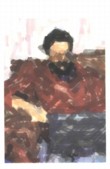 |
| About Alan |
| Tutorials |
| Free files |
| Win9x FAQs |
| E-mail Alan |
| |
| Articles |
| BIV articles |
| Archive |
| Other articles |
| Archive |
| |
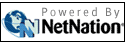 |
|
|
|
News junkies, rejoice: a better way to gather information by Alan Zisman (c) 2007 First published in Business in Vancouver May 15-21, 2007; issue 916 High Tech Office column I admit it: I’m a news junkie. I try to keep on top of technology stories, but I also like to stay on top of local, national and international news. I scan a lot of headlines and read whatever piques my interest. Print can be better than online because it’s more likely to expose me to something interesting that I didn’t know I would find interesting. Instead of randomly surfing the Internet, I make use of a tool called RSS: Really Simple Syndication. Lots of web pages, ranging from news publications to reviews and blogs, feature discrete little icons either featuring stylized radio waves or the letters RSS or XML. These pages allow readers to subscribe to them using RSS software. RSS reader software then periodically checks in and displays a synopsis of what’s new. As with a print publication, it’s easy to quickly scan these headlines, stopping to read the full articles whenever you like. And you can subscribe to as many different news sites as you like, quickly getting as much news (and from as many points of view) as you can stand. Accessing RSS feeds originally required special software. Dozens are available, many for free, but none became massively popular. More recently, Mozilla Firefox, Apple Safari and Microsoft Internet Explorer 7 and other web browsers added built-in RSS capabilities. Surf to a website that offers RSS subscriptions and the little icon appears in the address bar letting you create a favourite or bookmark for the latest headlines. That never quite worked for me. I found having to check a dozen or more individual favourites for each of my preferred news sites awkward. I might as well just go to the various publications’ home pages. And I might use several different computers: home and work, laptop and desktop, Windows and Mac and Linux, Internet café on holiday. And I would have to recreate my RSS subscriptions for each different one. Move to a new computer and get the same headlines all over again. Recently, I found a better way. Bloglines (www.bloglines.com) does for subscribing and reading news feeds what webmail services do for e-mail: it makes your news feeds available on any computer that’s connected to the Internet using any web browser. And as with webmail, it’s always in sync, letting you pick up where you left off no matter where you access it. You’ll need an account with Bloglines, which is easy: give them an e-mail address and password (hint: don’t use the same password you use to access your e-mail), then validate using their confirmation e-mail message. Next, as with any RSS reader, you need to subscribe to some news sources. Bloglines offers some quick picks to get you started, based on its most popular news sources, but also based on interests that you indicate. When you’re signed up for some news sources, Bloglines’ feeds page lists your subscriptions in a frame on the left; click on one of those “feeds” to see the latest headlines on the right. Click on a headline for the full article in a new tab or new browser window. But you don’t have to limit yourself to Bloglines’ choices. If that little RSS icon shows up on any web page, you can manually add its address to your Bloglines feeds list. Firefox users have it easier. Clicking on the little RSS icon now gives you a choice to subscribe to the news feed using Firefox’s default live bookmarks feature or to add it automatically to your Bloglines list, ready to get updated hourly. I’m happy: with Bloglines I can now get my fix of news wherever I go. |
|
|
|
|
| Alan Zisman is a Vancouver educator, writer, and computer specialist. He can be reached at E-mail Alan |
