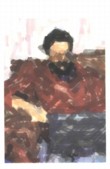 |
| About Alan |
| Tutorials |
| Free files |
| Win9x FAQs |
| E-mail Alan |
| |
| Articles |
| BIV articles |
| Archive |
| Other articles |
| Archive |
| |
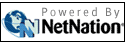 |
|
|
|
Virtual
computers can help head
off real problems
by Alan Zisman (c) 2007 First published in Business in Vancouver February 20-26, 2007; issue 904 High Tech Office Coca Cola may have claimed to be “the real thing,” but more and more, you may be working with a virtual computer without knowing the difference. Kevin Park manages infrastructure services for Intrawest. In charge of a corporate network, he’s confronted with challenges like Microsoft’s monthly Patch Tuesday. Once a month, he’s faced with a new set of downloadable security patches. Maybe they will provide important protection for his users. But maybe one of them will break some other application his users are relying on. Before pushing patches or new applications out to his users, Park tests them. But he doesn’t set up actual systems for this. Instead, in his test lab, he uses virtual computers, running under VMware. VMware, which has versions for Windows, Linux and a new pre-release version for Mac OS X, takes a chunk of your computer’s memory and treats it as if it were an independent computer. A file on your hard drive acts like that computer’s hard drive. You can load the operating system of your choice and watch it boot up and run in a window on your desktop, sharing your computer’s CD drive, printer, network and other devices. Some users may remember software that emulated one computer on a completely different kind of hardware. Many Mac users have done that to run Windows programs using software like SoftPC or Virtual PC. This emulation had to be continually translating software instructions meant for one kind of hardware to the equivalent instructions for different hardware. This meant slowwwww. The new virtualization software doesn’t need to do that. You can virtualize one Windows computer on another with minimal translation because they’re all built for the same sort of CPU. So there’s little performance hit compared with running a “real” computer. This lets Park test patches or new software safely on a virtual system. He noted that he no longer has to wait for new hardware to be delivered and set up. If he needs another computer for test purposes, he can just create a new virtual system. Other uses: upgrading to a new computer or operating system can sometimes break older applications. Now it’s possible to put the old operating system and the old applications on a virtualized session, giving you the benefits of your new system without having to throw out your old standbys. Many network administrators are finding this especially useful, running multiple servers virtually in a single box. New Macs use the same sort of Intel-style CPUs as Windows computers and can optionally boot to Windows XP. But many Mac owners needing to run a Windows application found they were better served running a virtual Windows session using the new Parallels desktop software. That way, there was no need to reboot, and the Windows application shares the desktop with their other Mac applications. Recently, VMware released a trial beta of a new virtualizer, Fusion, for Intel Macs. While this new generation of virtual computers doesn’t exact much of a speed penalty, there are other costs. Budget for computer memory and hard drive space for the virtual computer on top of what you need for the physical computer. For home users, virtualization software can be free or inexpensive. VMware has free downloadable Player and Server versions, while Microsoft has recently made its Virtual PC for Windows version a free download. Park notes that corporate users should expect to pay for support. It may be virtual, but that doesn’t mean it’s free. |
|
|
|
|
| Alan Zisman is a Vancouver educator, writer, and computer specialist. He can be reached at E-mail Alan |
