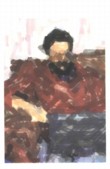 |
| About Alan |
| Tutorials |
| Free files |
| Win9x FAQs |
|
|
| |
| Articles |
| BIV articles |
| Archive |
| Other articles |
| Archive |
| |
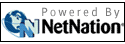 |
|
|
|
Two free tools for Computer Self-Defense by Alan Zisman (c) 2006 First published in Columbia Journal September 2006 Staying safe online is an ongoing challenge. No matter how much protection you pile on, no matter what computer hardware and operating system you use, unwanted spam is still going to make it into your email inbox. Most spam is just an annoyance; hopefully you know better than to fall for the promises that you can get a share in millions of dollars of ill-gotten Third World loot. But it can be harder to avoid falling for 'phishing' messages apparently from banks or popular online services like eBay or PayPal asking you to enter account name and password at a realistic-appearing but bogus website. The vast majority of computer users running Microsoft Windows are especially targetted, however. Not only do they get their share of spam and phishing email messages, but they're also the most vulnerable to computer viruses and spyware infestations. The reality: for a number of reasons, there are no active virus or spyware attacks on Macintosh or Linux computers. Zero. Nada. There are tools to help Windows users fight back, however. Here are a pair of recent additions to my security toolkit. Nicely, both are free. McAfee is one of the oldest companies making antivirus software. While their VirusScan software and their full-featured Internet Security Suite aren't free, they have a number of useful freebies available online at http://us.mcafee.com/root/catalog.asp?catid=free. At that site, you can scan your computer for viruses and if any are found, download free tools that in many cases can be used to clean the infection. Everyone (at least all Windows users) should go there right now and download a copy of their free McAfee Site Advisor tool. This tool makes use of ratings of over 6.4 million websites, which McAfee calls “nearly every trafficked site on the Internet”; they have been rated by the company for online safety issues including spyware, viruses, exploits, online scams, and spam. The company claims that the sites it has rated account for over 95% of Web traffic world-wide. SiteAdvisor is a little add-on for Microsoft's Internet Explorer and the popular (and more secure) Mozilla Firefox web browser. Once installed, it works in two ways. When you search the Web using Google or Yahoo, little SiteAdvisor icons appear next to the search results, labelling each as green for safe, yellow for caution, or red for dangerous. If you go to a web site, whether by manually typing in the address or by clicking on a favorite, a bookmark, or a link, a larger SiteAdvisor rating pops up, in the top-right for Internet Explorer users, or in the bottom corner in Firefox. The company has tested over 700,000 downloads for safety; download dialogue buttons also get Site Advisor colour codes. Optionally, you can choose to see SiteAdvisor's reports on the potential dangers of this website or download. Highly recommended. Last winter, Sony BMG Music made the headlines when it was revealed that some of the company's more popular music Cds secretly installed software known as rootkits onto (again, Windows-only) computers. While Sony did this to control unauthorized copying of these music discs, the rootkits compromised security on those computers, reporting on the owners' activities and opening them up for potential hacker attacks. Under public pressure, Sony was forced to recall millions of discs, but rootkit software can be quietly installed from other sources as well. The nature of rootkits makes them hard to notice. Security company Sophos notes that rootkits “hide the presence of a malicious object (process, file, registry key, network port) from the computer user or administrator.” As the Sony BMG case demonstrated, just inserting a music CD in your computer may be all it takes to become infected. Sophos (their North American headquarters are in Vancouver, which earns them bonus points) has released a free anti-rootkit tool (http://www.sophos.com/products/free-tools/sophos-anti-rootkit.html). Unlike SiteAdvisor, it isn't automatic; after downloading and installing it, you will need to actually run the program. But when run, it will check for rootkits, removing any it finds. Get it. |
|
|
|
|
| Alan Zisman is a Vancouver educator, writer, and computer specialist. He can be reached at |
