 |
| About Alan |
| Tutorials |
| Free files |
| Win9x FAQs |
| E-mail Alan |
| |
| Articles |
| BIV articles |
| Archive |
| Other articles |
| Archive |
| |
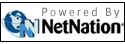 |
|
|
Another
trio of 2004's top computer bugbears: spyware, wireless and hack attacks
by Alan Zisman (c) 2004 First published in Business in Vancouver ; December 28, 2004-January 3, 2005; issue 792; High Tech Office column Last week's column looked at security hazards and irritations in your e-mail inbox: computer viruses, spam and phishing frauds. But even if you never check your inbox, your computer might still be a target. When computers start slowing down or "acting funny," users tend to think they're infected with a virus. More often, they're infested with multiple spyware, programs that install themselves together with other, presumably free, software. Computer manufacturers like Dell and corporate IT departments are reporting that a significant proportion of their tech support comes from customers or users plagued with spyware; they are finally beginning to take this problem seriously. Most spyware comes from free software downloaded from the Internet. Along with the program they wanted to install, users get pop-up ads, changes to settings like their browser start page, reports sent back on where they browse, system slowdowns and crashes. Computer Associates recently labelled the popular file-sharing application, KazaA the No. 1 spyware threat. Anti-spyware software is less sophisticated than anti-virus software, and tends to require periodic manual checks by users. To make matters worse, PC World magazine reports that a number of commercial products tested were less effective than free alternatives and several of the products tested installed spyware while claiming to remove it! Their conclusion: ignore online pop-up warnings that your computer may be infected, promising free online spyware scanning. Instead, they (and I) recommend the free Spybot Search & Destroy (http://security.kolla.de). Like computer viruses, spyware is currently an issue for Windows users only. Wireless networking has provided a cheap and easy way to connect multiple computers to a single Internet connection. It's become increasingly common in hotel lobbies and meeting rooms, cafes, airport waiting rooms, and among home users. To keep setup quick and easy, mass-market wireless routers ship with security options turned off, and far too many users leave them that way. At best, that means nearby strangers can freeload on your Internet bandwidth. At worst, they might be able to steal data from your computer. Much as you might enjoy the freedom of being able to work on your laptop on your back deck, don't buy a home wireless router and set it up at work. Doing so will provide an open door around all the expensive security systems your company's IT staff have put in place. Unprotected computers start being probed by hackers within minutes of connecting to the Internet. Hacked computers might be made part of large networks carrying out Denial of Service (DOS) attacks on corporate or government websites or might be used to help distribute spam messages. Users should ensure that their systems are protected behind firewalls and that they're patched with the latest operating system (and application) updates. Hardware firewall protection is built into most wired and wireless routers or in stand-alone units such as from Burnaby-based Alphashield. Minimalist but usable software firewalls are built into Windows XP and Mac OS X; more comprehensive products are available, including free versions of ZoneAlarm (www.zonelabs.com) and others. Microsoft scores points for improving Windows XP's security with this year's Service Pack 2 (SP2), but loses points both because SP2 causes problems for up to 10 per cent of the users installing it and because Microsoft is not making similar improvements available to the millions of users of older Windows versions. Ironically, the many users of Windows 95, 98 and ME are being passed over by recent attacks, which have focused instead on Windows 2000 and XP systems. Here's hoping you have a happy and safe holiday season. |
|
|
|
|
| Alan Zisman is a Vancouver educator, writer, and computer specialist. He can be reached at E-mail Alan |
