 |
| About Alan |
| Tutorials |
| Free files |
| Win9x FAQs |
| E-mail Alan |
| |
| Articles |
| BIV articles |
| Archive |
| Other articles |
| Archive |
| |
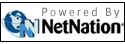 |
|
|
Some
digital image software for the rest of us
by Alan Zisman (c) 2004 First published in Business in Vancouver December 7-13, 2004; issue 789 High Tech Office column Professionals need powerful software packages. To get the job done, they have to be willing to invest time conquering these products' often steep learning curves. And they must be willing to pay dearly for the privilege. For many of us, however, pro-level products offer more power than we need in packages that are too complex and too expensive. With its Photoshop CS software popular with graphics professionals, Adobe has aimed Photoshop Elements at everyday users, offering about 85 per cent of the power of its pro-level sibling for about 20 per cent of the cost. Looking almost identical to the full Photoshop, previous PS Elements versions might have seemed too daunting for many potential buyers. The new Photoshop Elements 3.0 ($140) takes several big steps towards mass-market appeal for the large number of people needing to manage and edit digital photographs. Because digital photographers quickly collect large numbers of images, PS Elements integrates the photo organizing features previously available in its separate Photoshop Album. Users can easily browse sets of photos and create slideshows, online albums and more. Its timeline makes it easy to search a large collection of photos, while a SmartFix feature can be used to quickly improve many photos with a single click. Especially nice: Photo Compare makes it easy to pick the best of a set of similar shots. (PS Album is still for sale on its own ($70), but isn't being developed any further. Mac users don't get the photo-organizer features in PS Elements 3.0; instead the Mac version works with Apple's iPhoto and sells for $15 less.) The interface of the pro version of Photoshop and previous versions of PS Elements is built around a large number of floating toolboxes and palettes. In the new version's editing module, many of these are built right into the program window, for less clutter and easier access. A single click opens a powerful, automated QuickFix mode, offering an easy way to fix common digital photo problems. Quite a few of the advanced features of the recent Photoshop CS have migrated to Elements, most trading off some high-end functions for easier use. Among them: Several new Elements features aren't available in the pro's Photoshop CS, including a red-eye removal tool and a cookie cutter tool. The graphics pros might miss the ability to work in colour spaces other than RGB, and the wider range of tools and adjustment options in the pro-focused Photoshop CS, but Photoshop Elements 3.0 offers the rest of us a powerful set of features with a more accessible interface at a reasonable price. Adobe Premiere is a powerful digital video editor; new to Adobe's lineup is Premiere Elements, also offering an accessible subset of the pro-products features at a fraction of the price ($140 on its own; $200 bundled with Photoshop Elements. Windows only). Several steps above the Windows MovieMaker included with Windows XP, Premiere Elements simplifies importing and editing home movies, performing many repetitive features automatically while still leaving the option for manual creativity. Captioning features, transitions and some 200 other effects can be used to spice up video productions, before burning the finished product to DVD. Premiere Elements automatically saves in the highest quality that available disc space allows. If you're getting (or giving) a digital camera or camcorder this holiday season (or if you already have one), Adobe's Elements software will help you make the best use of your new hardware. |
|
|
|
|
| Alan Zisman is a Vancouver educator, writer, and computer specialist. He can be reached at E-mail Alan |
