 |
| About Alan |
| Tutorials |
| Free files |
| Win9x FAQs |
| E-mail Alan |
| |
| Articles |
| BIV articles |
| Archive |
| Other articles |
| Archive |
| |
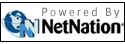 |
|
|
|
Microsoft
making Internet security a Windows priority
by Alan Zisman (c) 2004 First published in Business in Vancouver August 31-September 6, 2004; issue 775 High Tech Office column The words Windows and security in the same sentence? OK, stop laughing. Windows XP Service Pack 2 (aka SP2) is the biggest (in several senses) result of Microsoft's conversion to the gospel of increasing security rather than adding additional features. At this moment, SP2 might be busily downloading and installing itself automatically onto your computer, at least if you're running Windows XP and have the automatic updating option turned on. Alternatively, you can download it manually at http://www.microsoft.com/technet/prodtechnol/winxppro/maintain/winxpsp2.mspx. (Be sure to pick the option to "deploy on multiple computers" even if you only have a single system.) SP2 is big: the full download, useful if you have multiple systems, weighs in at 266 MB. If you are more or less up to date on security patches, your system may require less, perhaps a mere 80 MB or so. Don't expect new multimedia bells or whistles; Microsoft has a new Windows version under development. Code-named Longhorn, it won't be available any time soon. Instead, after installing SP2 and restarting, you'll be asked whether you want Windows to automatically download and install all future updates. Microsoft really wants this. Windows users have been hit with security attacks such as last summer's Blaster worm, which infected some 95 million PCs even though a patch that would have prevented it was available via the Windows Update site. Next, you're presented with the new Windows Security Center, which notes whether you're running an up-to-date firewall and antivirus program. The latest versions of most popular third-party security programs are recognized, though its listings might not be accurate if you're running older versions. If it doesn't see a firewall that it knows about, it automatically turns on Win XP's built-in firewall. While this is a useful feature, you'll get better protection from most third-party firewall programs. I use the free Zone Alarm (www.zonelabs.com). SP2's Internet Explorer includes a host of new security options with (finally!) more secure settings chosen by default. This should make it harder for some hacker attacks and spyware to install behind your back. SP2's Internet Explorer also includes a pop-up-blocking feature, again turned on by default. Despite these improvements to IE, consider using an alternative browser such as the free Mozilla Firefox (www.mozilla.org). Ironically, these more security-conscious browser settings mean that SP2 users might not be able to access some custom-built corporate Web applications. As a result, some users and corporate IT departments are holding back on deployment. Microsoft has even posted a patch to enable automatic installation of other security patches, while postponing installation of SP2 for up to six months. (The URL for that is even longer than the ones posted here; e-mail me if you need it). Microsoft has done a good job with this one. The company worked hard to make it compatible with third-party applications. Turning on existing security features by default will be helpful to Windows XP users. Users of older versions of Windows should not, however, expect similar features to show up for their version. And even with the new SP2, installing antivirus, spyware and other security software, keeping Windows and other software up to date, and maintaining due caution online remain necessary for safe computing. Note: On the same day SP2 was released, I got an e-mail claiming to be a Microsoft security advisory, asking me to update my system by opening the attached file. Be warned: Microsoft has never contacted end-users directly by e-mail. This was another official-looking virus. |
|
|
|
|
| Alan Zisman is a Vancouver educator, writer, and computer specialist. He can be reached at E-mail Alan |
