 |
| About Alan |
| Tutorials |
| Free files |
| Win9x FAQs |
| E-mail Alan |
| |
| Articles |
| BIV articles |
| Archive |
| Other articles |
| Archive |
| |
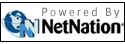 |
|
|
|
Answers
to more burning questions on the DVD front
by Alan Zisman (c) 2004 First published in Business in Vancouver July 6-12, 2004; issue 767 High Tech Office column When I first became aware of CD burners, about a decade ago, the hardware cost about $1,000 or so, and the blank discs were $25 each. And this rare and exotic hardware required fancy specialized software to make it work. Now most computers have built-in recordable CD drives, and DVD burners are increasingly common and affordable. Recent Windows and Mac operating systems let users burn basic discs right from the desktop. For companies like Roxio (www.roxio.com), which makes the most popular CD-burning programs for both Windows and Mac, the pressure is on to add features and improve usability to differentiate its products from the bare-bones versions built into the operating system or the somewhat more fleshed-out products typically bundled with CD or DVD burners. To a large extent, both of their new versions, Easy Media Creator 7 for Windows and Toast 6 for the Mac, succeed at those goals. Earlier versions of the Windows product were frequently bundled with CD burners under the name Easy CD Creator. The new name reflects Roxio's vision of version 7 acting as clearinghouse for a wide range of non-professional media projects. As before, there's software for burning audio and data discs: both CDs and DVDs are supported. A Drag to Disc feature can be used to treat burnable discs as great big floppy diskettes, simply dragging files to copy. A label creator lets you design and print out round labels to stick onto the discs along with jewel-box inserts. Also included are a host of fully featured stand-alone programs: PhotoSuite editing software, DVD Builder and video editor VideoWave. There's a media manager, a sound editor and more, including software for the new Roxio-owned for-profit Napster online music store. You can copy non-protected DVDs (sorry, Hollywood movies don't fall under this category). All of these are easily accessed through a spruced-up home module, which makes it look and feel like the various programs really were designed to work together. Links between the various pieces make for a more natural workflow. If you don't have need for all the modules, you can pick and choose which to install. As well, there's a second CD filled with sample content; installation is optional. The new version seems stable; something that was not always the case with often-patched earlier releases. About $100. Roxio's Mac OSX product has fewer modules than the Windows version, perhaps because Apple provides Mac OS X users with its iLife suite of digital media software, but it does it all with simple elegance. There are two versions: Toast 6 Titanium (about $100) focuses on CD and DVD burning. A new video tab makes it easy to create video CDs or DVDs in NTSC or PAL formats. Unlike Apple's iDVD, Toast can be used with third-party external DVD drives. A new plug and burn feature can take video direct from a digital camcorder and burn it directly to disc. Also new is ToastAnywhere, which gives users the ability to work with a burner attached to another computer across the network. Like the Windows product, there's a module for creating CD labels and inserts. The interface is less cluttered than its Windows equivalent. Or users can avoid the interface entirely, with the ToastIt feature added to operating system pop-up menus. Toast with Jam (about $200) adds features for music production. Jam lets users fiddle with audio files changing levels, cross-fading tracks and other features to produce DJ-style mixes or pro-quality masters. Along with Jam, Roxio throws in Peak Express 4, a lite version of the well-regarded Bias Peak two-track recording and editing software. While Jam users may want to use Peak to edit their music tracks, there are no direct links between the two programs. Both Mac and Windows products include software that can be used to schedule regular incremental backups, something that far too many of us do far too rarely. |
|
|
|
|
| Alan Zisman is a Vancouver educator, writer, and computer specialist. He can be reached at E-mail Alan |
