 |
| About Alan |
| Tutorials |
| Free files |
| Win9x FAQs |
| E-mail Alan |
| |
| Articles |
| BIV articles |
| Archive |
| Other articles |
| Archive |
| |
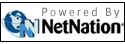 |
|
|
Convergence puts television on your home or office PCComputer, TV and stereo rapidly morphing into a single portable entertainment systemby Alan Zisman (c) 2004 First published in Business in Vancouver August 17-23, 2004; issue 773, Gear guide column Convergence is a trendy word with too many meanings. For some, it's been used as the rationale behind questionable mergers of Internet and media companies. But in the Gear Guide universe, it's meant gadgets pushing the limits of how we use technology hardware. In this edition of Gear Guide I'll take a look at some examples. TV on your PC  You
could invest $3,000 to $5,000 in a new computer running Windows XP
Media Center edition and watch and record TV on it. Or you could spend
$179 for AverMedia's UltraTV USB 300. This silver box is about the size
of a pack of playing cards, and connects to your PC using a USB 2.0
port. (Make sure your computer supports the newer, faster USB 2.0
connection.) You
could invest $3,000 to $5,000 in a new computer running Windows XP
Media Center edition and watch and record TV on it. Or you could spend
$179 for AverMedia's UltraTV USB 300. This silver box is about the size
of a pack of playing cards, and connects to your PC using a USB 2.0
port. (Make sure your computer supports the newer, faster USB 2.0
connection.)Hook it to your TV cable or satellite or camcorder, and you can watch TV in a 720 x 480 mid-sized window, save programs to your hard drive or CD/DVD burner, or capture and edit camcorder footage using the included ULead VideoStudio and MovieFactory software. You can even check out 16 channels at once, with the device's software playing each for two seconds before freezing it and moving on to the next channel. The small size makes it easy to take along with a notebook or as a way to make a computer double as a TV in cramped quarters. There are other ways to watch and record TV on a computer, but few are as simple, sleek, or affordable. Video in your palm 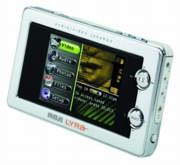 Handheld
music jukeboxes such as Apple's iPod have become popular fashion
statements. Instead of being a fashion follower you can take the next
step up to RCA's Lyra RD2780 A/V Jukebox ($700). With a 20 gigabyte
hard drive and a 3.5-inch colour screen, the RD2780 not only plays MP3
music files but can also be used to view digital photos and video. Handheld
music jukeboxes such as Apple's iPod have become popular fashion
statements. Instead of being a fashion follower you can take the next
step up to RCA's Lyra RD2780 A/V Jukebox ($700). With a 20 gigabyte
hard drive and a 3.5-inch colour screen, the RD2780 not only plays MP3
music files but can also be used to view digital photos and video.You can transfer photos directly from a digital camera - at least if your camera uses Compact Flash-style memory cards. Alternatively, you can transfer photos, music, or video files from your PC or record video directly from a VCR or other source. You can use audio/video outputs to play music and video on your stereo or on a regular TV. The hard drive can store up to 80 hours of movies or 5,000 songs. The downside is battery life. Expect to be able to watch anywhere from two to four hours on a charge. Apple's Steve Jobs has suggested that there's not the same sort of market for portable video players as for music players. With the Lyra RD 2780, RCA is hoping to prove him wrong. Music on your stereo  Hold on, I
can already play music
on my stereo. But many people are now storing thousands of songs on
their home computer, typically playing them through a set of small,
low-quality speakers. If your computer is close to your audio setup,
you can run a wire to hook them together, but Creative Labs will let
you connect your computer even if it's in a completely different room. Hold on, I
can already play music
on my stereo. But many people are now storing thousands of songs on
their home computer, typically playing them through a set of small,
low-quality speakers. If your computer is close to your audio setup,
you can run a wire to hook them together, but Creative Labs will let
you connect your computer even if it's in a completely different room.Their Sound Blaster Wireless Music ($300) uses increasingly popular wireless networking to let you play music stored on your computer through your home audio equipment. Assuming your PC is already set up with 802.11 WiFi networking, you can hook the small receiver unit into your stereo or powered speakers. The receiver joins your wireless network, letting you play any music files on your PC either using Creative's MediaSource Player or using the wireless remote control. With the remote, you can control your music wherever you happen to be; its large screen shows song, album and artist information for both the current and next songs. If, as in my house, your remote controls seem to end up under cushions, you can press a button on the receiver and the remote will start to beep. |
|
|
|
|
| Alan Zisman is a Vancouver educator, writer, and computer specialist. He can be reached at E-mail Alan |
